az-104 question 339 discussion
View all Microsoft Azure Administrator Exam here
back to microsoft forumQuestion 339 Topic 9
You have an Azure subscription that contains 100 virtual machines.
You regularly create and delete virtual machines.
You need to identify unattached disks that can be deleted.
What should you do?
- A. From Azure Cost Management, view Cost Analysis
- B. From Azure Advisor, modify the Advisor configuration
- C. From Microsoft Azure Storage Explorer, view the Account Management properties
- D. From Azure Cost Management, view Advisor Recommendations
Answer:
D
Explanation:
From Home > Cost Management + Billing > Cost Management, scroll down on the options and select View
Recommendations: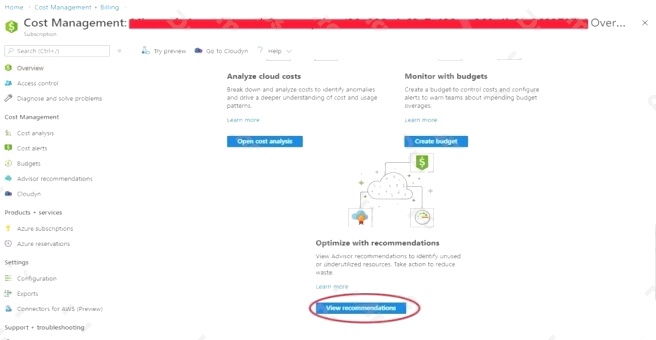
Azure Cost Management / Advisor
From here you will see the recommendations for your subscription, if you have orphaned disks, they will be listed.
Reference: https://codeserendipity.com/2020/07/08/microsoft-azure-find-unattached-disks-that-can-be-deleted-and-other-
recommendations/
D is correct Answer