microsoft pl-900 practice test
microsoft power platform fundamentals
Question 1
DRAG DROP
You are planning to deploy Power Pages websites.
You need to choose the appropriate type of template for each requirement for the websites.
Which types of templates should you use? To answer, drag the appropriate templates to the correct requirements. Each template may be used once, more than once, or not at all. You may need to drag the split bar between panes or scroll to view content.
NOTE: Each correct selection is worth one point.
Answer:
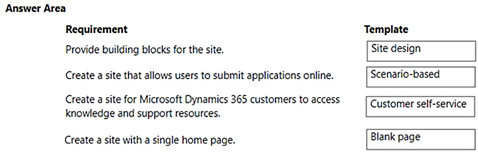
Question 2
A company's customer-facing applications must comply with Global Data Protection Regulations (GDPR) regulations.
You need to recommend actions to help ensure GDPR compliance.
Which two features should the company use? Each correct answer presents part of the solution.
NOTE: Each correct selection is worth one point.
- A. Force a user to update security questions after a specific amount of time.
- B. Prompt a user for consent to use their personal data and record the date consented.
- C. Block users who are identified as minors.
- D. Automatically deactivate a user who has not used the portal in six months.
Answer:
bc
Reference:
https://en.wikipedia.org/wiki/General_Data_Protection_Regulation
Question 3
HOTSPOT You are creating a canvas app that will be used in several countries/regions.
For each of the following statements, select Yes if the statement is true. Otherwise, select No.
NOTE: Each correct selection is worth one point.
Hot Area:
Answer:
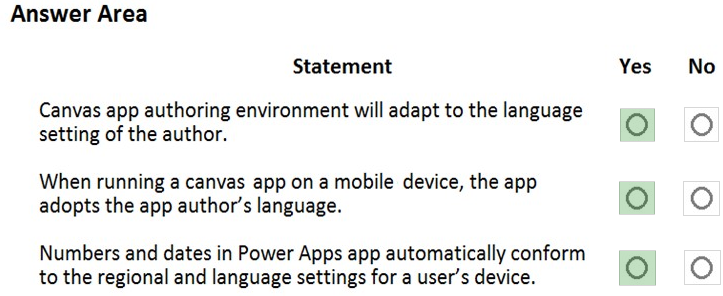
Reference:
https://docs.microsoft.com/en-us/powerapps/maker/canvas-apps/global-apps
Question 4
You create a Power BI dashboard that displays Common Data Model data.
You need to share the Power BI dashboard with coworkers and allow the coworkers to collaborate.
What are two possible ways to achieve the goal? Each correct answer presents a complete solution.
NOTE: Each correct selection is worth one point.
- A. Create a Power BI workspace and grant coworkers permissions.
- B. Publish the dashboard as an app to your coworkers.
- C. Export the data to Microsoft Excel. Make required changes and then re-import the data.
- D. Create a Power Automate flow to export the data into a SQL Server database.
Answer:
ab
Reference:
https://docs.microsoft.com/en-us/power-bi/collaborate-share/service-create-the-new-workspaces
Question 5
A company creates canvas apps for its sales team.
A user creates a canvas app from a data source.
You need to determine the screens created.
Which three screens should you identify? Each correct answer presents part of the solution.
NOTE: Each correct selection is worth one point.
- A. welcome
- B. edit/create
- C. browse
- D. details
- E. delete
Answer:
bcd
Question 6
You plan to use Power Automate to perform data-management tasks when users interact with data in the common data model.
Which three types of events can generate a trigger for the tasks? Each correct answer presents a complete solution.
NOTE: Each correct selection is worth one point.
- A. when a record is displayed in a view
- B. when a record is deleted
- C. when a record is created
- D. when a record is updated
- E. when a record is read
Answer:
bcd
Triggers like When a record is created, When a record is updated, and When a record is deleted initiate your flow within a few minutes of the event occurring. In rare cases, your flow can take up to 2 hours to trigger.
Reference:
https://docs.microsoft.com/en-us/power-automate/connection-dynamics365
Question 7
This question requires that you evaluate the underlined text to determine if it is correct.
You have a Power Apps app. You create a new version of the app and then publish the new version. A customer goes through the process of restoring the previous version of the app. In the Version tab for the app, you will see two versions of the app.
Review the underlined text. If it makes the statement correct, select `No change is needed.` If the statement is incorrect, select the answer choice that makes the statement correct.
- A. No change is needed.
- B. one
- C. three
- D. four
Answer:
c
Restore a canvas app to a previous version in PowerApps.
1. Open powerapps.com, and then click or tap Apps in the left navigation bar.
2. Near the right edge, click or tap the info icon for the app that you want to restore.
3. Click or tap the Versions tab, and then click or tap Restore for the version that you want to restore.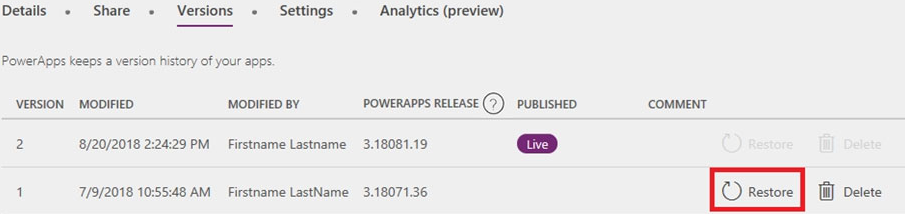
4. In the confirmation dialog box, click or tap Restore.
A new version is added to your list.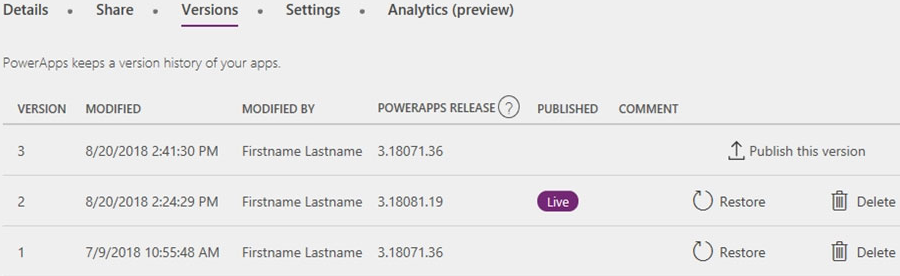
Reference:
https://docs.microsoft.com/en-us/powerapps/maker/canvas-apps/restore-an-app
Question 8
You are creating Power BI reports.
You need to choose which filters you can use for reports.
Which three types of filters can you use? Each correct answer presents a complete solution.
NOTE: Each correct selection is worth one point.
- A. drill-down
- B. automatic
- C. database
- D. manual
- E. external
Answer:
abd
Reference:
https://docs.microsoft.com/en-us/power-bi/power-bi-report-filter-types
Question 9
A company uses a model-driven app for their mobile sales activities.
The company wants to modify the view that is used for sales orders. You must apply a new default filter to the view. You must also modify the default sorting for sales orders.
You need to make the changes to the view.
In which three locations can you make the changes? Each correct answer presents a complete solution.
NOTE: Each correct selection is worth one point.
- A. Power Apps site
- B. Solution Explorer
- C. Microsoft Azure DevOps
- D. App Designer
- E. Microsoft Visual Studio
Answer:
acd
You can edit or remove a filter condition through the Power Apps site.
You can create and edit Analytics views in Azure DevOps.
An alternative to editing views in the tables is to edit views from the app designer.
Incorrect:
Solution Explorer and Microsoft Visual Studio cannot be modify model-driven app views.
Reference:
https://docs.microsoft.com/en-us/power-apps/maker/model-driven-apps/create-edit-view-filters https://docs.microsoft.com/en-us/azure/devops/report/powerbi/analytics-views-create https://docs.microsoft.com/en-us/powerapps/maker/model-driven-apps/create-edit-views-app-designer
Question 10
DRAG DROP You manage the support team at a rapidly growing company.
Support technicians need a better experience when logging and responding to support requests.
You need to recommend tools to help the company's needs.
Which tools should you recommend? To answer, drag the appropriate tools to the correct requirements. Each tool may be used once, more than once, or not at all. You may need to drag the split bar between panes or scroll to view content.
NOTE: Each correct selection is worth one point.
Select and Place:
Answer:
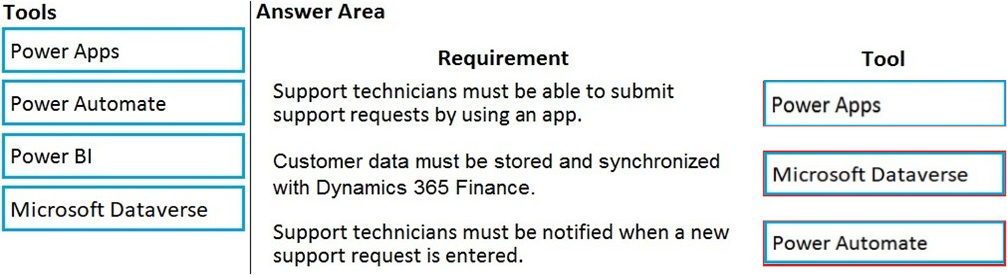
Reference:
https://docs.microsoft.com/en-us/powerapps/maker/canvas-apps/help-desk-install https://docs.microsoft.com/en-us/power-platform/admin/data-integrator https://docs.microsoft.com/en-us/power-automate/getting-started