microsoft ms-600 practice test
Building Applications and Solutions with Microsoft 365 Core Services (beta)
Note: Test Case questions are at the end of the exam
Question 1 Topic 6, Mixed Questions
You are building a Microsoft Office Add-in for Outlook that will use the Microsoft Graph REST API to retrieve a users
documents from a Microsoft SharePoint Online site.
What should the add-in provide to retrieve the documents on behalf of the user?
- A. an identity token
- B. a single sign-on (SSO) token
- C. a refresh token
- D. an access token
Answer:
D
Explanation:
Get an access token.
Note: The Outlook REST APIs require a bearer token in the Authorization header. Typically, apps use OAuth2 flows to
retrieve a token. However, add-ins can retrieve a token without implementing OAuth2 by using the new
Office.context.mailbox.getCallbackTokenAsync method introduced in the Mailbox requirement set 1.5.
After your add-in has the access token, item ID, and REST API URL, it can either pass that information to a back-end service
which calls the REST API, or it can call it directly using AJAX.
Reference:
https://docs.microsoft.com/en-us/office/dev/add-ins/outlook/use-rest-api
Question 2 Topic 6, Mixed Questions
You are developing a Microsoft Office Add-in for Word.
You need to persist the user state across sessions by using the Office JavaScript API.
Which two objects can you use to persist the state? Each correct answer presents a complete solution.
NOTE: Each correct selection is worth one point.
- A. CustomXMLParts
- B. RoamingSettings
- C. Settings
- D. CustomProperties
Answer:
C D
Explanation:
Settings: Office application support by Word, Excel, or PowerPoint.
The document, spreadsheet, or presentation the add-in is working with. Content and task pane add-in settings are available
to the add-in that created them from the document where they are saved.
CustomXmlParts: Office application support by Word (using the Office JavaScript Common API) Excel (using the application-
specific Excel JavaScript API. The document, spreadsheet, or presentation the add-in is working with.
Incorrect Answers:
B: RoamingSettings applies to Outlook, not Word.
D: CustomProperties applies to Outlook, not Word.
Reference:
https://docs.microsoft.com/en-us/office/dev/add-ins/develop/persisting-add-in-state-and-settings
Question 3 Topic 6, Mixed Questions
This question requires that you evaluate the underlined text to determine if it is correct.
Microsoft Visual Studio Code contains samples that you can use to quickly prototype a Microsoft Office Web Add-in for
Microsoft Word.
Instructions: Review the underlined text. If it makes the statement correct, select No change is needed. If the statement is
incorrect, select the answer choice that makes the statement correct.
- A. No change is needed.
- B. Microsoft AppSource
- C. Fluent UI
- D. The Script Lab add-in
Answer:
D
Explanation:
The Script Lab and Script Lab for Outlook add-ins, available free from AppSource, enable you to explore the Office
JavaScript API while you're working in an Office program such as Excel or Outlook. Script Lab is a convenient tool to add to
your development toolkit as you prototype and verify functionality you want in your own add-in.
Reference:
https://docs.microsoft.com/en-us/office/dev/add-ins/overview/explore-with-script-lab
Question 4 Topic 6, Mixed Questions
You have a Microsoft 365 tenant.
You develop a custom Microsoft Office Add-in for Word.
You need to sideload the add-in.
You sign in to Microsoft 365 in a web browser and created a new Word document.
What should you do next?
- A. Select Upload My Add-in and verify that the add-in was installed.
- B. Upload the add-in to Microsoft AppSource.
- C. Upload the add-in to the tenant app catalog.
- D. Attach a remote debugger by using Microsoft Visual Studio Code.
Answer:
C
Explanation:
When Add-ins get embedded into documents using side loaded Add-ins, it is important to know that the Add-ins get
embedded with the path of the shared drive. If other users are using a different path for the side loaded Add-in, the Add-in
will not appear for them as the path is not identical to the one used to embedded the Add-in.
Reference:
https://help.officeatwork.com/en/articles/299-deploying-office-add-ins-via-sideloading
Question 5 Topic 6, Mixed Questions
This question requires that you evaluate the underlined text to determine if it is correct.
In Microsoft Word on Windows, before you can sideload a Microsoft Office Add-in, you must first upload the manifest to
Microsoft OneDrive.
Instructions: Review the underlined text. If it makes the statement correct, select No change is needed. If the statement is
incorrect, select the answer choice that makes the statement correct.
- A. No change is needed.
- B. deploy the manifest to an Azure website
- C. publish the manifest to a trusted network location
- D. set Microsoft Edge to Developer Mode
Answer:
C
Explanation:
You can test an Office Add-in in an Office client that is on Windows by publishing the manifest to a network file share.
Reference:
https://docs.microsoft.com/en-us/office/dev/add-ins/testing/create-a-network-shared-folder-catalog-for-task-pane-and-
content-add-ins
Question 6 Topic 6, Mixed Questions
You are building a Microsoft Outlook add-in.
Which object should you use to save a users preferences between sessions and devices?
- A. RoamingSettings
- B. CustomProperties
- C. CustomXMLParts
- D. localStorage
Answer:
A
Explanation:
The user's Exchange server mailbox where the add-in is installed. Because these settings are stored in the user's server
mailbox, they can "roam" with the user and are available to the add-in when it is running in the context of any supported
client accessing that user's mailbox.
Reference:
https://docs.microsoft.com/en-us/office/dev/add-ins/outlook/manage-state-and-settings-outlook
Question 7 Topic 6, Mixed Questions
This question requires that you evaluate the underlined text to determine if it is correct.
Centralized deployments for Microsoft Office Add-ins require Office Online Server.
Instructions: Review the underlined text. If it makes the statement correct, select No change is needed. If the statement is
incorrect, select the answer choice that makes the statement correct.
- A. No change is needed
- B. Azure Active Directory (Azure AD)
- C. Azure AD Connect
- D. an Azure web app
Answer:
A
Explanation:
Centralized deployment of add-ins requires that the users are using Office 365 ProPlus (and are signed into Office using
their Organizational ID), and have Exchange Online and active Exchange Online mailboxes.
Reference: https://docs.microsoft.com/en-us/office365/admin/manage/centralized-deployment-of-add-ins
Question 8 Topic 6, Mixed Questions
HOTSPOT
You plan to implement a new task pane in Microsoft Office.
For each of the following statements, select Yes if the statement is true. Otherwise, select No.
NOTE: Each correct selection is worth one point.
Hot Area: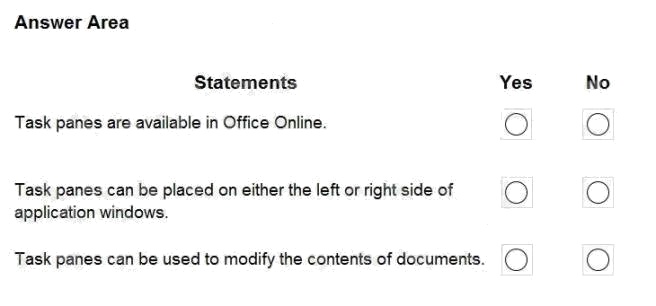
Answer:
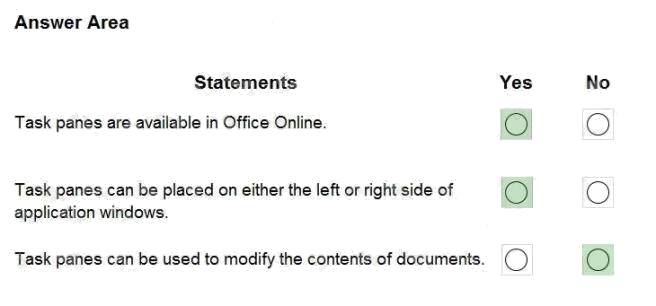
Explanation:
Reference:
https://github.com/OfficeDev/office-js-docs-pr/blob/master/docs/develop/automatically-open-a-task-pane-with-a-
document.md https://docs.microsoft.com/en-us/office/troubleshoot/settings/office-program-task-panes
Question 9 Topic 6, Mixed Questions
You plan to develop a Microsoft Outlook add-in that will provide enhanced meeting information when a user opens a
calendar item. The solutions must be cross-platform.
Which type of add-in should you develop?
- A. a task pane web add-in
- B. a Microsoft Visual Studio Tools for Office (VSTO) add-in
- C. a contextual web add-in
- D. a content web add-in
Answer:
C
Explanation:
Reference:
https://docs.microsoft.com/en-us/office/dev/add-ins/overview/office-add-ins
Question 10 Topic 6, Mixed Questions
HOTSPOT
For each of the following statements, select Yes if the statement is true. Otherwise, select No.
NOTE: Each correct selection is worth one point.
Hot Area: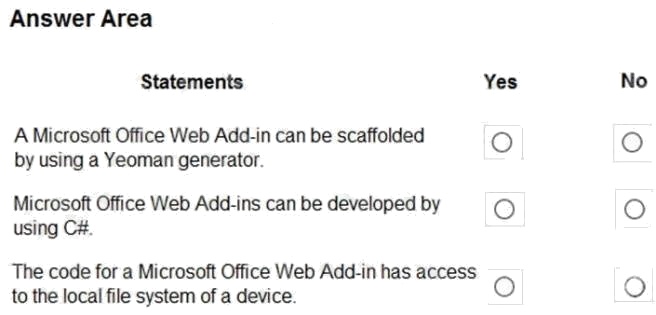
Answer:
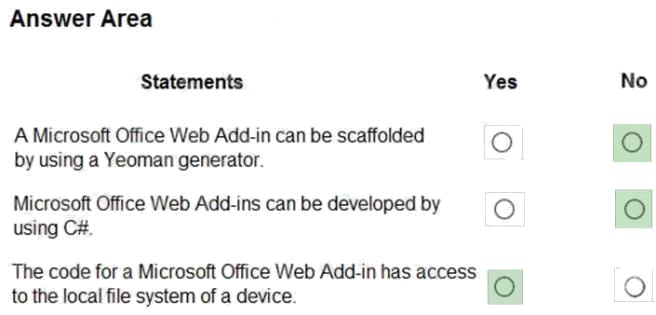
Explanation:
Box 1: No
Box 2: No
The manifest is in XML format.
Box 3: Yes
SourceLocation is required and specifies the source file location(s) for your Office Add-in as a URL between 1 and 2021
characters long. The source location must be an HTTPS address, not a file path.
Reference: https://docs.microsoft.com/en-us/office/dev/add-ins/develop/add-in-manifests https://docs.microsoft.com/en-
us/office/dev/add-ins/reference/manifest/sourcelocation
Question 11 Topic 6, Mixed Questions
You are developing a Microsoft Office Add-in for Microsoft Word.
Which Office UI element can contain commands from the add-in?
- A. dialog boxes
- B. the ribbon
- C. the File menu
- D. task panes
Answer:
B
Explanation:
Reference: https://docs.microsoft.com/en-us/office/dev/add-ins/design/add-in-commands
Question 12 Topic 6, Mixed Questions
You are building a Microsoft Outlook add-in.
Which object should you use to save additional information in an email?
- A. RoamingSettings
- B. CustomProperties
- C. CustomXMLParts
- D. localStorage
Answer:
B
Explanation:
Reference: https://docs.microsoft.com/en-us/office/dev/add-ins/outlook/manage-state-and-settings-outlook
Question 13 Topic 6, Mixed Questions
HOTSPOT
You have an application that employees use to schedule vacations. The application sets an automatic reply and an out-of-
office event in the employees Microsoft 365 calendar.
Employees who access the application from a mobile device report that the application is slow to make changes.
You need to replace the application calls to use a batched request. Automatic reply must be set only if an out-of-office event
is set successfully.
How should you complete the batch request? To answer, select the appropriate options in the answer area.
NOTE: Each correct selection is worth one point.
Hot Area: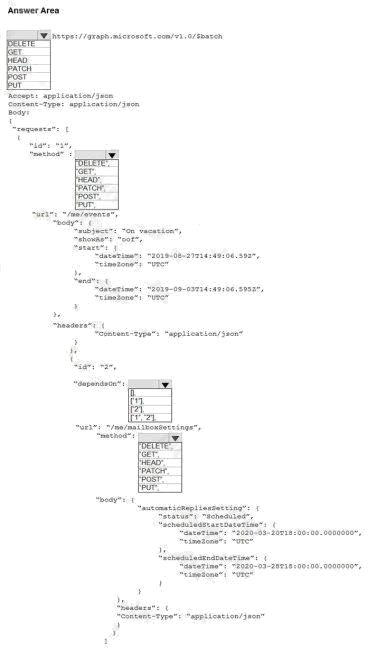
Answer:
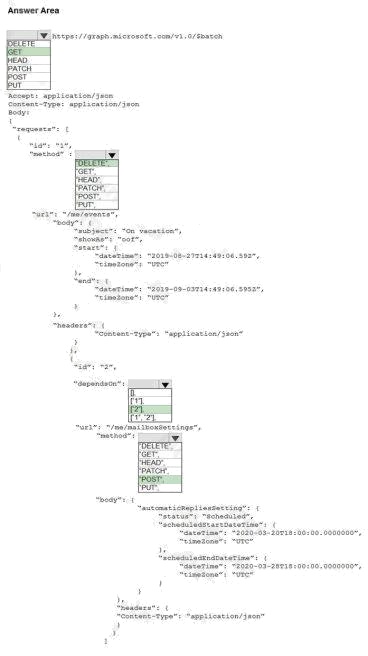
Question 14 Topic 6, Mixed Questions
HOTSPOT
For each of the following statements, select Yes if the statement is true. Otherwise, select No.
NOTE: Each correct selection is worth one point.
Hot Area: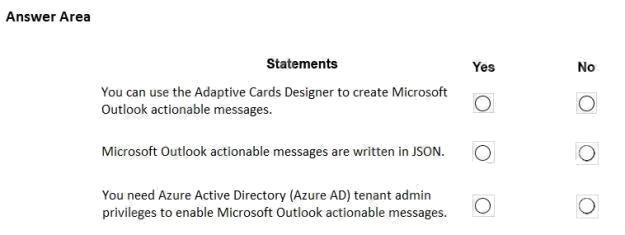
Answer:
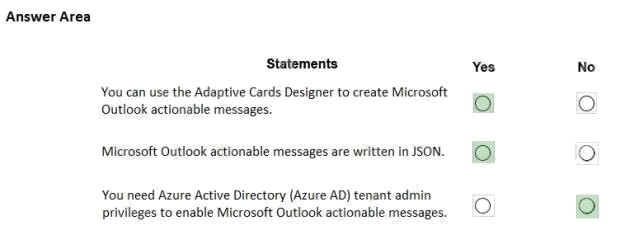
Explanation:
Box 1: Yes
The Adaptive Cards Designer provides a drag-and-drop experience to quickly build and tweak adaptive cards.
Outlook Actionable Messages cards are designed using the Adaptive Card format. The Adaptive Card format is a simple yet
powerful declarative layout format that provides a lot of flexibility, allowing for visually rich cards. In this topic we'll cover the
Outlook-specific features of the Adaptive Card format.
Box 2: Yes
The actionable message card is in JSON format.
Box 3: No
By default, the Tenant Administrator can create, edit, clone, and delete tenants, and manage user accounts.
Note:
To enable Actionable Messages the recipient of the task must be an Office 365 customer with permissions for the
SharePoint online site.
No: Office 365 administrators can disable actionable messages via the Set-OrganizationConfig cmdlet. If actionable
messages do not render, check with your administrator to make sure the feature is enabled in your organization.
Adaptive Cards Designer Microsoft outlook actionable messages
References: https://docs.microsoft.com/en-us/outlook/actionable-messages/adaptive-card https://gingkoapp.com/create-
tenant-administrator.html
Question 15 Topic 6, Mixed Questions
HOTSPOT
For each of the following statements, select Yes if the statement is true. Otherwise, select No.
NOTE: Each correct selection is worth one point.
Hot Area: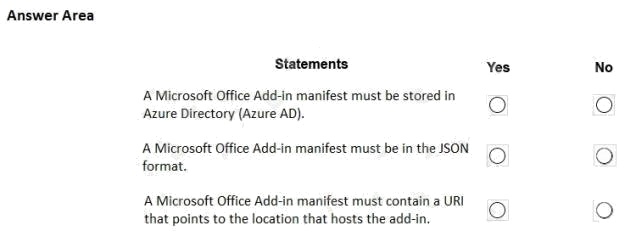
Answer:
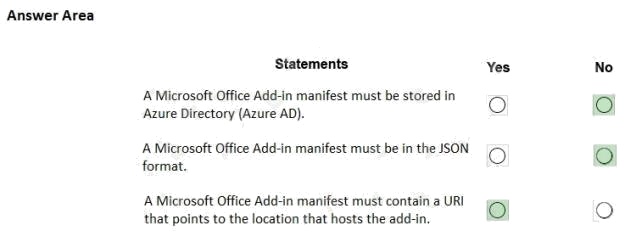
Explanation:
Box 1: No
Box 2: No
The manifest is in XML format.
Box 3: Yes
SourceLocation is required and specifies the source file location(s) for your Office Add-in as a URL between 1 and 2018
characters long. The source location must be an HTTPS address, not a file path.
References: https://docs.microsoft.com/en-us/office/dev/add-ins/develop/add-in-manifests https://docs.microsoft.com/en-
us/office/dev/add-ins/reference/manifest/sourcelocation