microsoft mb-240 practice test
microsoft dynamics 365 for field service (beta)
Question 1
You implemented Microsoft Dynamics 365 Field Service. You are now managing changes as the team continues to use Dynamics 365. Dispatchers are reporting that the schedule board is difficult to navigate because resources can be scheduled 24 hours of the day. However, resources for this organization only work between 7am and 5pm in the Greenwich Mean Time Zone (GMT).
You need to modify the schedule board to resolve this issue.
What should you do?
- A. Modify the existing schedule board tabs and ensure the working time for the tab is set to 7am to 5pm GMT.
- B. Adjust the working hours of the resources to 7am to 5pm GMT.
- C. Modify the existing schedule board tabs to only include resources working 7am to 5pm GMT.
- D. Create a schedule board tab for the resources working 7am to 5pm GMT and ensure all the resources have been added to that tab.
Answer:
a
Question 2
You are onsite, working on a customer's factory floor. You need to return tomorrow and replace a belt on the conveyor. You look at the inventory in Warehouse 1, and there are 10 in stock. You pull the belt from stock and create an inventory transfer record.
What are the two correct steps to complete the transfer? Each correct answer presents part of the solution.
- A. Select the source warehouse, then select the destination warehouse.
- B. Enter the quantity to transfer, then click transfer.
- C. Enter the part number from the drop down, then click to transfer.
- D. Select the From warehouse location, then select the To warehouse location.
Answer:
ab
References:
https://docs.microsoft.com/en-us/dynamics365/customer-engagement/field-service/create-inventory-transfer
Question 3
Your customer wants to set up a minimum charge of $100 for the first 45 minutes of being onsite for a work order.
You need to set up this requirement in Microsoft Dynamics 365 Field Service.
Which two actions should you perform? Each correct answer presents part of the solution.
NOTE: Each correct selection is worth one point.
- A. Create a Field Service price list item where the Flat Fee is set to Yes, the Minimum Charge Duration is 45 minutes, and the Minimum Charge Amount is $100
- B. Create a Field Service price list item where the Flat Fee is set to No, the Minimum Charge Duration is 45 minutes, and the Minimum Charge Amount is $100
- C. Create a new product with Field Service Product Type = Inventory
- D. Create a price list where the Flat Fee is set to No
- E. Create a new product with Field Service Product Type = Service
Answer:
de
Question 4
Your customer wants to update compressor temperature information in an external system called Maximo.
The update in the external system should happen if the compressor temperature reading is above 107 degrees, while the technician is performing onsite repairs.
What is the most efficient way to perform this task systematically?
- A. Create Dual Write integration logic to update Maximo when the temperature reading entered is greater than 107 degrees.
- B. Create a Business Process Flow on the booking to update Maximo when the temperature reading entered is greater than 107 degrees.
- C. Create a Power Automate flow to update Maximo when the temperature reading entered is greater than 107 degrees.
- D. Create a Business Process Flow on the work order to update Maximo when the temperature reading entered is greater than 107 degrees.
Answer:
d
Question 5
DRAG DROP You are setting your environment to use Resource Scheduling Optimization (RSO). You have enabled Optimize Schedule for all Bookable Resources.
You need to complete the remaining steps to prepare your work order data for optimization.
Which three actions should you perform, in sequence, to achieve the goal? To answer, move the appropriate actions from the list of actions to the answer area and arrange them in the correct order.
Select and Place: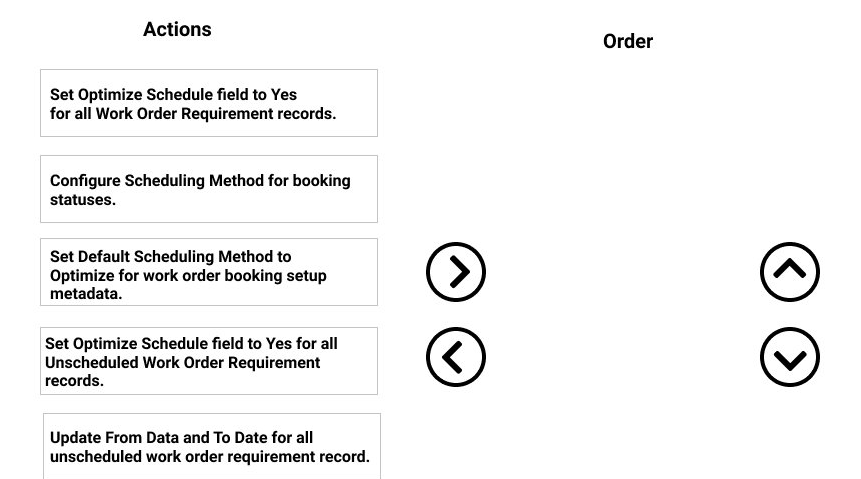
Answer:

References:
https://docs.microsoft.com/en-us/dynamics365/customer-engagement/field-service/rso-configuration
Question 6
DRAG DROP
You are a Dynamics 365 system functional consultant for a telecommunication firm.
You must configure and enable Agreements to ensure that work orders are automatically generated for customers who have contracted for that service, and that invoices are being sent at the correct intervals to the customers.
Which functions of the system support this requirement? To answer, drag the appropriate function to the appropriate scenario. Each function may be used once, more than once, or not at all. You may need to drag the split bar between panes or scroll to view the content.
NOTE: Each correct selection is worth one point. 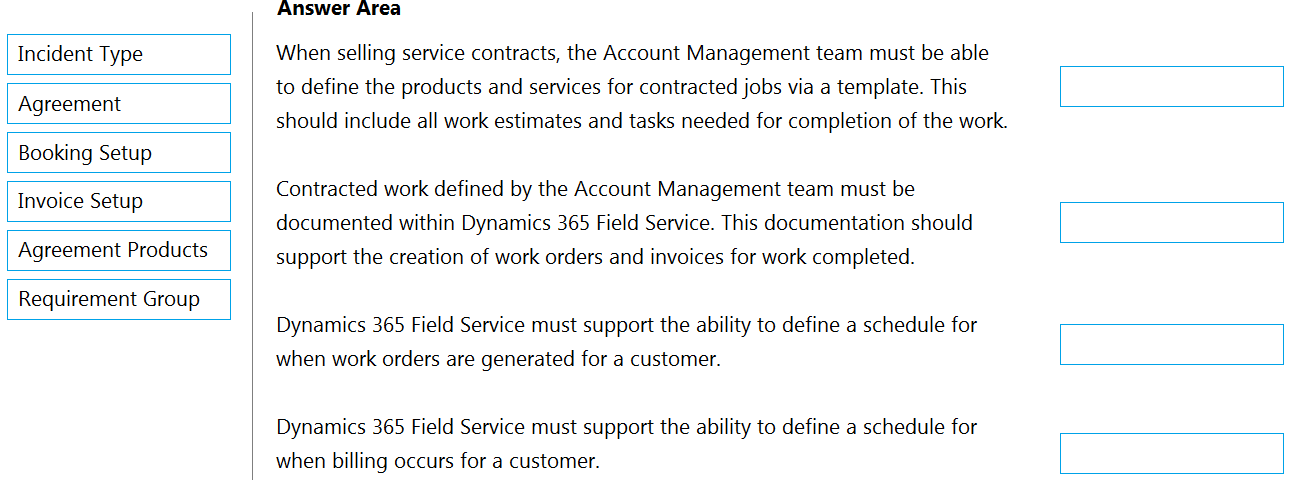
Answer:
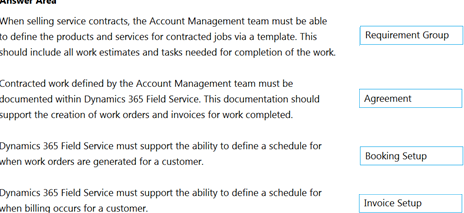
Question 7
You are a Dynamics 365 for Field Service Administrator. Your organization wants to use Connected Field Service for existing Customer Assets.
You install Connected Field Service and set up Azure IoT Central, but it seems no alerts are being received in Dynamics 365 for the devices.
You need to find the issue and resolve it.
Which action should you choose?
- A. Configure the Create CFS alerts from IoT Central Workflow within Dynamics 365.
- B. Create the IoT Connected Device connection role to link devices to customer assets.
- C. Register the device in Dynamics 365 Connected Field Service.
- D. Configure the Create CFS alerts from IoT Central within Microsoft Flow.
Answer:
d
References:
https://docs.microsoft.com/en-us/dynamics365/customer-engagement/field-service/cfs-iot-central-alerts
Question 8
DRAG DROP Your company is preparing to deploy the Dynamics Field Service with Mobile Application.
Your manager asks you to ensure that the Booking Statuses will match with the current business process the field technicians are following.
As the Field Service Administrator, you review the documentation and discover that the out-of-the-box Booking Statuses will meet your company's needs.
What is the order of the Booking Statuses for the five out-of-the box booking status fields? To answer, move the five out-of-the-box booking status fields to the answer area and arrange them in the correct order.
Select and Place: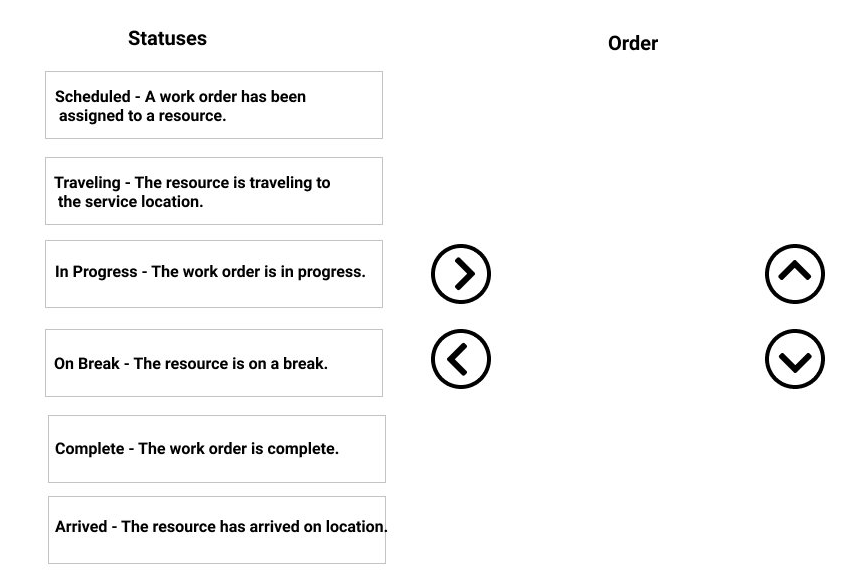
Answer:

Question 9
DRAG DROP
Your company wants use Microsoft Dynamics 365 Customer Voice to obtain feedback on their customers on-site service experience.
You need to create a survey which will be sent automatically to a customer once their work order is completed.
Which four actions should you perform in sequence? To answer, move the appropriate actions from the list of actions to the answer area and arrange them in the correct order.
Answer:
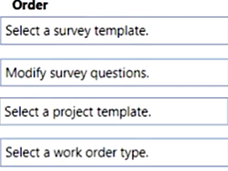
Question 10
DRAG DROP
Your organization has decided to add Inspections as a new source of revenue.
As a business analyst for this new process, you need to start building Inspection forms for use on a work order.
Which three actions need to be performed in sequence? To answer, move the appropriate actions from the list of steps to the answer area and arrange them in the correct order.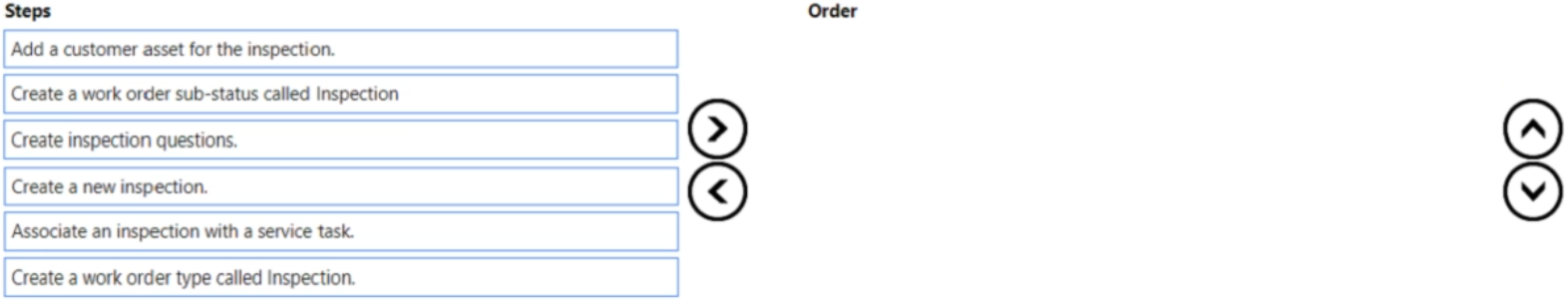
Answer:
