microsoft mb-230 practice test
Microsoft Dynamics 365 for Customer Service
Note: Test Case questions are at the end of the exam
Question 1 Topic 7, Mixed Questions
HOTSPOT
You need to configure each escalation scenario.
Which configuration should you use for each scenario? To answer, select the appropriate options in the answer area.
NOTE: Each correct selection is worth one point.
Hot Area: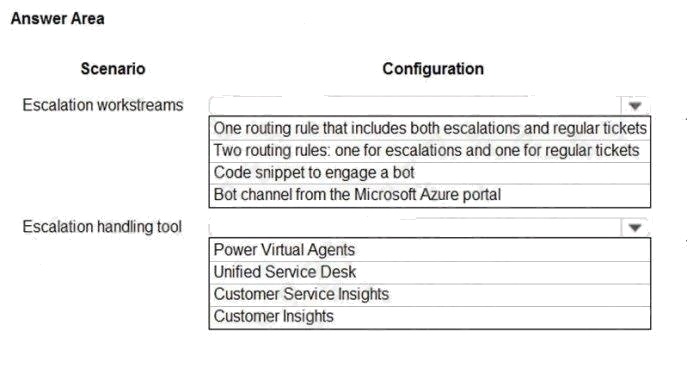
Answer:
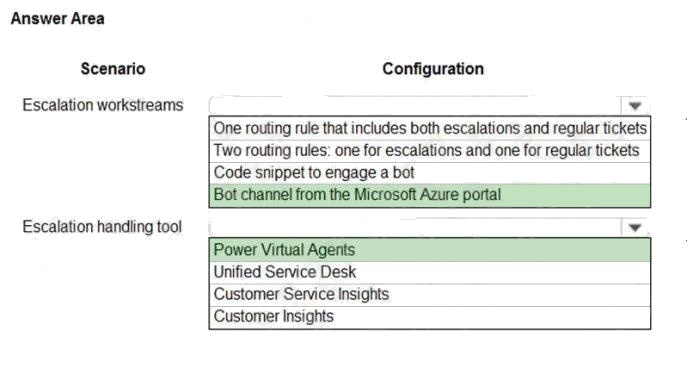
Explanation:
Reference: https://docs.microsoft.com/en-us/dynamics365/customer-service/configure-bot-virtual-agent Manage analytics
Question 2 Topic 7, Mixed Questions
HOTSPOT
You are creating a virtual agent to handle common customer inquiries.
The virtual agent must provide the ability to route customers to live agents for escalation.
You need to recommend a solution.
Which components should you use? To answer, select the appropriate options in the answer area.
NOTE: Each correct selection is worth one point.
Hot Area: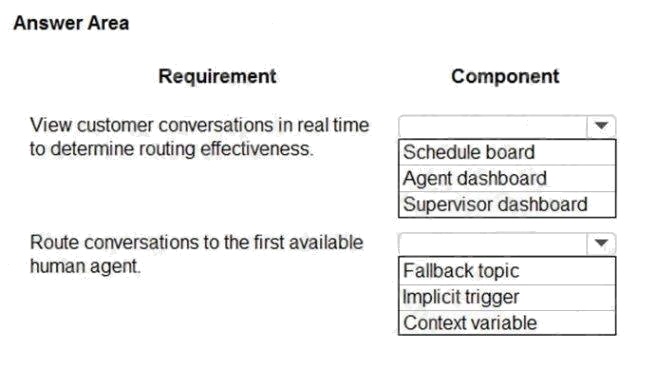
Answer:
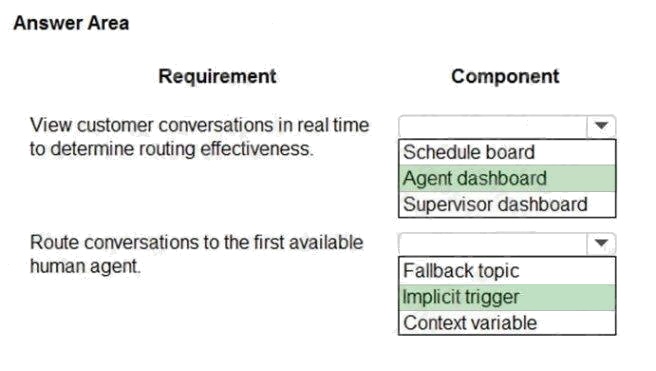
Explanation:
Reference: https://docs.microsoft.com/en-us/power-virtual-agents/advanced-hand-off
Question 3 Topic 7, Mixed Questions
You are customizing an Omnichannel for Customer Service implementation.
You need to configure the escalation process to a human agent.
Which three actions should you perform? Each correct answer presents part of the solution.
NOTE: Each correct selection is worth one point.
- A. In the Power Virtual Agent topic, add the Transfer to agent node.
- B. Add a context variable in Power Virtual Agents to escalate the conversation.
- C. Select a context variable in Omnichannel and update the information from Power Virtual Agents.
- D. Add a bot user to the Omnichannel queue.
- E. Set the operating hours to escalate a conversation.
Answer:
A B D
Explanation:
Reference: https://docs.microsoft.com/en-us/dynamics365/customer-service/configure-bot-virtual-agent
Question 4 Topic 7, Mixed Questions
You are helping a company implement Power Virtual Agents with Omnichannel for Customer Service.
The company has a chatbot that escalates to a manager if a customer wants to escalate from a chatbot.
You need to configure a prerequisite before you can implement the chatbot.
Which prerequisite should you configure?
- A. Configure context variables for a chatbot.
- B. Create one chatbot in one queue with a human having a higher capacity over the chatbot.
- C. Create one chatbot in one queue with the chatbot having the highest capacity over human capacity.
- D. Configure a Microsoft Teams support channel for the chatbot.
- E. Configure an SMS channel for a chatbot.
Answer:
A
Explanation:
Reference: https://docs.microsoft.com/en-us/dynamics365/customer-service/configure-bot-virtual-agent
Question 5 Topic 7, Mixed Questions
You are creating a Power Virtual Agents chatbot to handle common customer inquiries.
A manager reports that some inquiries are not routing to the appropriate customer service representatives. You observe that
one node is inactive.
You need to determine why the node is inactive.
What should you use?
- A. Maker portal
- B. Supervisor dashboard
- C. Test bot pane
- D. Topic checker
Answer:
D
Explanation:
Reference: https://docs.microsoft.com/en-us/power-virtual-agents/authoring-topic-management
Question 6 Topic 7, Mixed Questions
You need to configure the system to meet the workspace requirements for case representatives.
Which role should you assign to case representatives?
- A. Owner
- B. Maker
- C. Viewer
- D. Customer Service Schedule Administrator
- E. CSR Manager
Answer:
C
Question 7 Topic 7, Mixed Questions
You are customizing an Omnichannel for Customer Service implementation for a call center.
The call center manager wants to create a new quick response for agents to save time typing a greeting message.
You need to create a quick response that includes a customers full name.
How should you create the quick response?
- A. Hi {Customer{Fullname}}, How may I help you?
- B. Hi Customer{Fullname), How may I help you?
- C. Hi FullName{Customer}, How may I help you?
- D. Hi {FullName{Customer}}, How may I help you?
Answer:
D
Explanation:
Reference: https://docs.microsoft.com/en-us/dynamics365/customer-service/create-quick-replies
Question 8 Topic 7, Mixed Questions
DRAG DROP
You are implementing Omnichannel for Customer Service for a call center.
The call centers requirements for the implementation are as follows:
When a new chat conversation is started, the Customer Summary and New Case form tabs must be open.
The Customer Summary tab must be the primary tab during the conversation.
Agents must be able to close the New Case form tab.
Agents must not be able to close the Customer Summary tab.
You need to configure the tabs.
Which configuration should you use for each tab? To answer, drag the appropriate types of account information to the
correct SMS channel provider. Each type of account information may be used once, more than once, or not at all. You may
need to drag the split bar between panes or scroll to view content.
NOTE: Each correct selection is worth one point.
Select and Place: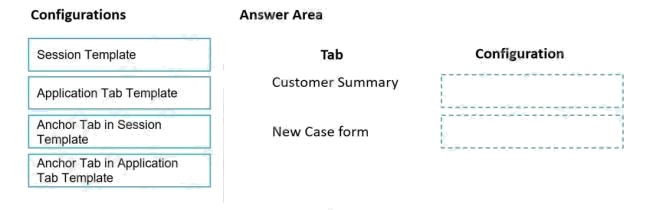
Answer:
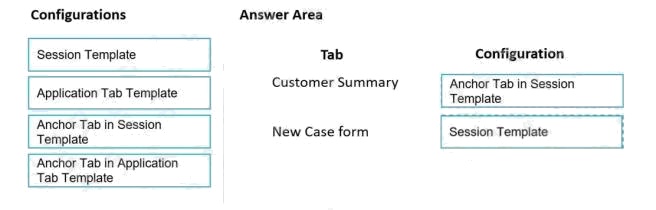
Explanation:
Reference: https://docs.microsoft.com/en-us/dynamics365/app-profile-manager/session-templates
Question 9 Topic 7, Mixed Questions
DRAG DROP
You need to create the dashboards.
Which dashboard types should you use? To answer, drag the appropriate dashboard types to the correct scenario. Each
dashboard type may be used once, more than once, or not at all. You may need to drag the split bar between panes or scroll
to view content.
NOTE: Each correct selection is worth one point.
Select and Place: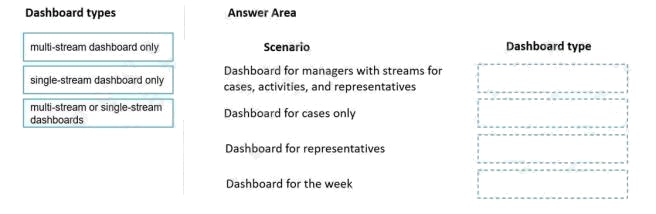
Answer:
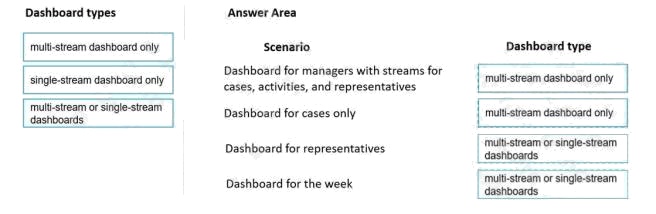
Explanation:
Reference: https://docs.microsoft.com/en-us/dynamics365/customer-service/customer-service-hub-user-guide-dashboard
Question 10 Topic 7, Mixed Questions
What should managers use to perform weekly reviews with case representatives?
- A. Tier 1 dashboard
- B. Agent Insights
- C. Connected Customer Service dashboard
- D. Customer Service Performance dashboard
Answer:
B
Explanation:
Reference: https://docs.microsoft.com/en-us/dynamics365/customer-service/intraday-agents-insights
Question 11 Topic 7, Mixed Questions
A customer needs to know how data from third-party applications can be reported on in a Customer Service Insights
dashboard.
You need to advise the customer on how to display the data.
What should the customer use?
- A. lead and opportunity data from Common Data Service
- B. call intelligence data from Common Data Service
- C. Bing web search for data creation data in Common Data Service
- D. data integration data maps with Common Data Service
Answer:
D
Explanation:
Reference: https://docs.microsoft.com/en-us/dynamics365/ai/customer-service-insights/use-external-data-sources
Question 12 Topic 7, Mixed Questions
HOTSPOT
You are a Dynamics 365 administrator.
You need to determine which type of dashboard needs to be created for different scenarios.
Which dashboard type should you use? To answer, select the appropriate options in the answer area.
NOTE: Each correct selection is worth one point.
Hot Area: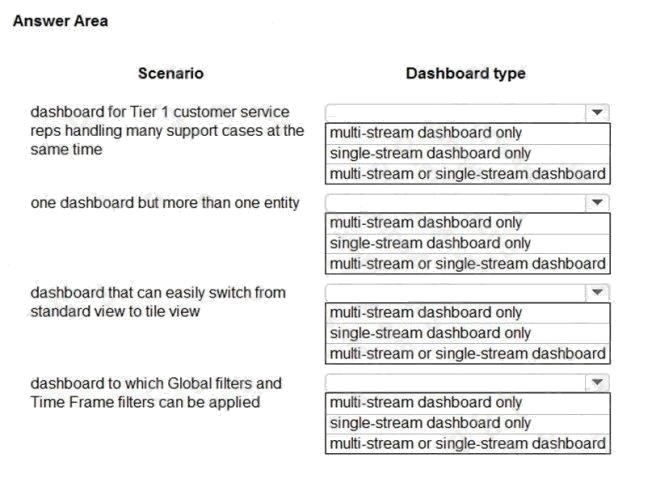
Answer:
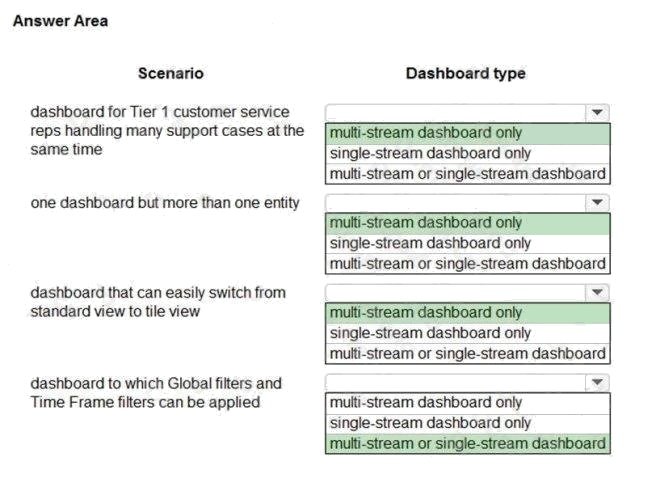
Explanation:
Reference: https://docs.microsoft.com/en-us/dynamics365/customer-service/customer-service-hub-user-guide-dashboard
Question 13 Topic 7, Mixed Questions
You are implementing Dynamics 365 Customer Service Insights.
The product manager would like to see product sales trends by age group. The groupings are as follows:
Ages 18 and younger
Ages 19-25
Ages 26-40
Ages 41-55
Ages 56 and older
You need to configure the system.
What should you define?
- A. activity
- B. measure
- C. segment
- D. member
Answer:
B
Explanation:
Reference: https://docs.microsoft.com/en-us/dynamics365/customer-insights/audience-insights/measures
Question 14 Topic 7, Mixed Questions
DRAG DROP
You need to build a personal dashboard that displays the following charts and views:
Charts:
Number of cases by owner and priority Products with most cases opened

Views:
Display the number of cases opened in a seven-day period
Display the number of escalated cases
Which four actions should you perform in sequence? To answer, move the appropriate actions from the list of actions to the
answer area and arrange them in the correct order.
Select and Place: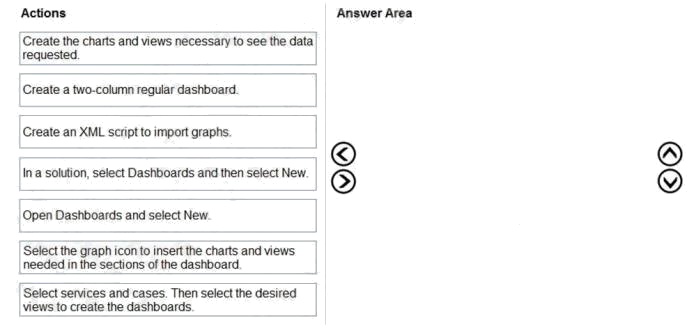
Answer:
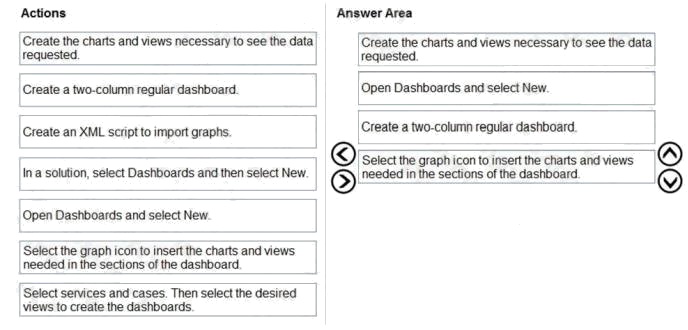
Explanation:
Reference: https://docs.microsoft.com/en-us/powerapps/user/track-your-progress-with-dashboard-and-charts
Question 15 Topic 7, Mixed Questions
You are a Dynamics 365 Customer Service administrator.
You are configuring a case dashboard.
You need to filter the dashboard to show only escalated cases and cases that are marked as Request.
Which filter should you use?
- A. Timeframe
- B. Priority
- C. Global
- D. Visual
Answer:
C
Explanation:
Reference: https://docs.microsoft.com/en-us/dynamics365/customer-service/customer-service-hub-user-guide-dashboard