https://learn.microsoft.com/en-us/azure/virtual-machines/spot-vms
Correct
HOTSPOT
Select the answer that correctly completes the sentence.
Hot Area:
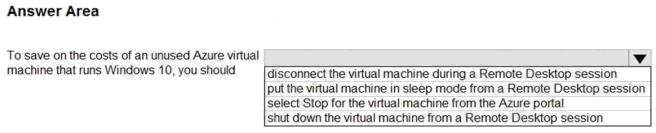
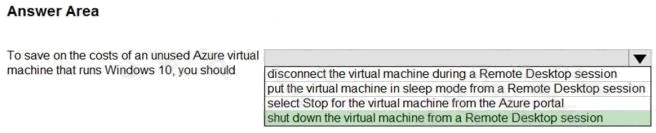
Explanation:
Reference:
https://docs.microsoft.com/en-us/azure/advisor/advisor-cost-recommendations https://learn.microsoft.com/en-us/azure/cost-management-billing/costs/tutorial-acm-opt-recommendations
HOTSPOT
Select the answer that correctly completes the sentence.
Hot Area: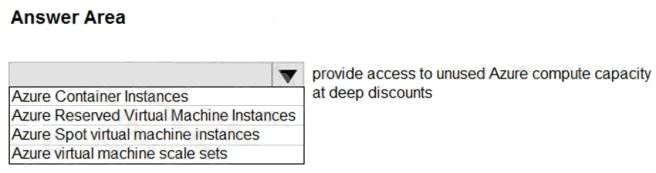
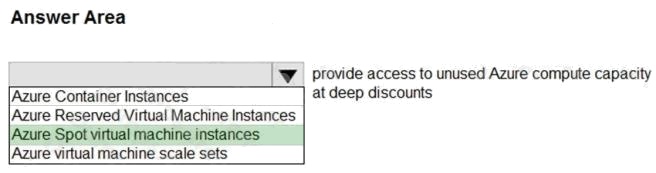
Explanation:
Reference:
https://docs.microsoft.com/en-us/shows/azure-videos/virtual-spot-machines-overview
https://learn.microsoft.com/en-us/azure/virtual-machines/spot-vms
Correct
Azure Spot VM instances
Azur sport virtual machine instances
Azure Spot VM instances
Azure virtual machine scale sets
Azure spot virtual machine instance
Azure spot virtual machine instances
AZURE SPOT VIRTUAL MACHINES
azaure spot virtual machine instance
Azure Spot virtual maschine instances
Azure Reserved Virtual Machine Instances
You have an Azure application that uses the services shown in the following table.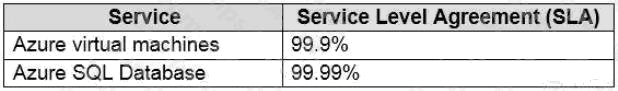
How should you calculate the composite SLA for the application?
A
Explanation:
Composite SLAs involve multiple services supporting an application, each with differing levels of availability. For example,
consider an App Service web app that writes to Azure SQL Database. At the time of this writing, these Azure services have
the following SLAs:
App Service web apps = 99.95%
SQL Database = 99.99%
What is the maximum downtime you would expect for this application? If either service fails, the whole application fails. The
probability of each service failing is independent, so the composite SLA for this application is 99.95% 99.99% = 99.94%.
That's lower than the individual SLAs, which isn't surprising because an application that relies on multiple services has more
potential failure points.
Reference:
https://docs.microsoft.com/en-us/azure/architecture/reliability/requirements#understand-service-level-agreements
Correct
https://learn.microsoft.com/en-us/azure/architecture/framework/resiliency/business-metrics#composite-slas
A= 99.89001%
max(0.999, 0.9999) = 0.9999=99.99%
99.89001%
99.89001
Zusammengesetzte SLAs umfassen mehrere Dienste, die eine Anwendung unterstützen, und jeder hat unterschiedliche Verfügbarkeitsstufen.
Betrachten Sie beispielsweise eine App Service-Web-App, die in die Azure SQL-Datenbank schreibt. Zum Zeitpunkt des Schreibens dieses Artikels haben diese Azure-Dienste
die folgenden SLAs:
App Service-Web-Apps = 99,95 %
SQL-Datenbank = 99,99 %
HOTSPOT
For each of the following statements, select Yes if the statement is true. Otherwise, select No.
NOTE: Each correct selection is worth one point.
Hot Area: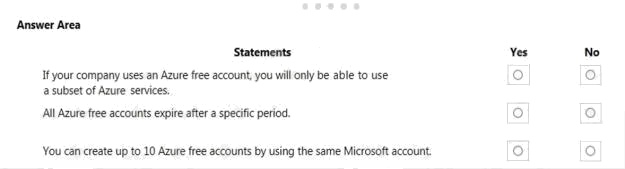
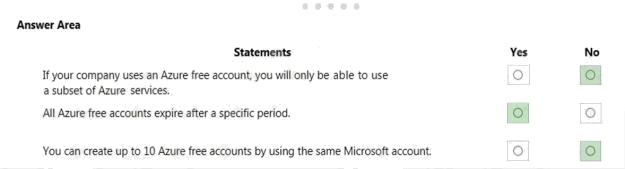
Explanation:
Box 1: No
Azure Free Account gives you 12 months access to the most popular free services. It also gives you a credit (150 GBP or
200 USD) to use on any Azure service for up to 30 days.
Box 2: Yes
All free accounts expire after 12 months.
Box 3: No
You can only create one free Azure account per Microsoft account.
References:
https://azure.microsoft.com/en-gb/free/
First answer should be Y because when you have azure trial you don't get all of azure services
No, yes yes
yes. yes. no
YES, YES, NO
no
yes
no
Which task can you perform by using Azure Advisor?
C
Explanation:
Reference:
https://learn.microsoft.com/en-us/azure/advisor/advisor-security-recommendations
C is correct answer
C- confirm the azur subscription security
estimate the cost of azure application
AZURE SUBSCIPRITION CONFIRM SECURITY BEST PRACTICE
confirm azure subscriptions
HOTSPOT
To complete the sentence, select the appropriate option in the answer area.
Hot Area: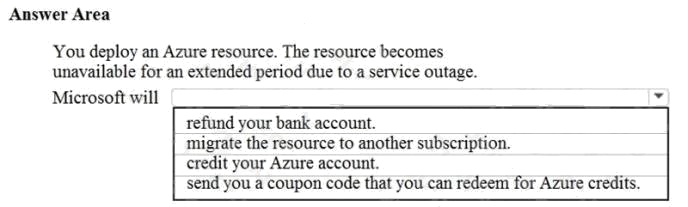
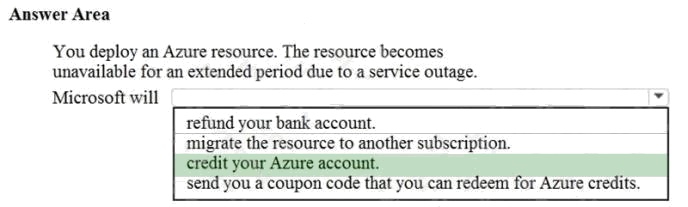
Explanation:
If the SLA for an Azure service is not met, you receive credits for that service and that service only. The credits are deducted
from your monthly bill for that service. If you stopped using the service where the SLA was not met, your account would
remain in credit for that service. The credits would not be applied to any other services that you may be using.
Service Credits apply only to fees paid for the particular Service, Service Resource, or Service tier for which a Service Level
has not been met. In cases where Service Levels apply to individual Service Resources or to separate Service tiers, Service
Credits apply only to fees paid for the affected Service Resource or Service tier, as applicable. The Service Credits awarded
in any billing month for a particular Service or Service Resource will not, under any circumstance, exceed your monthly
service fees for that Service or Service Resource, as applicable, in the billing month.
Reference:
https://azure.microsoft.com/en-gb/support/legal/sla/analysis-services/v1_0/
answer is correct credit your azure account
Credit your azure account
credit your Azure account
migrate the resource to another subscription
CREDIT YOUR ACCOUNT
credit your account
Credit your Azure account
Who can use the Azure Total Cost of Ownership (TCO) calculator?
C
Explanation:
You don't need an Azure subscription to work with the TCO Calculator.
Reference: https://docs.microsoft.com/en-us/learn/modules/plan-manage-azure-costs/2-compare-costs-tco-calculator
C is correct answer
https://azure.microsoft.com/en-us/pricing/tco/calculator/
D all user who have an account
ANYONE CA USE IT
HOTSPOT
For each of the following statements, select Yes if the statement is true. Otherwise, select No.
NOTE: Each correct selection is worth one point.
Hot Area: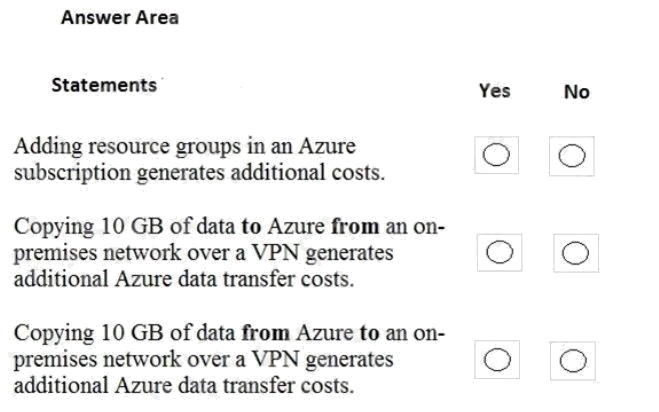
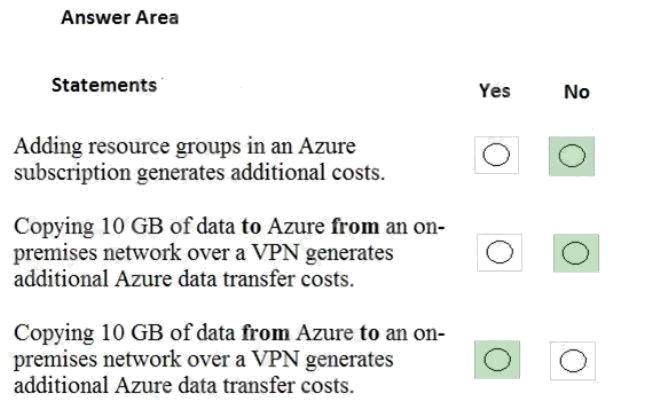
Explanation:
Box 1: No
Resource groups are logical containers for Azure resources. You do not pay for resource groups.
Box 2: No
Data ingress over a VPN is data coming in to Azure over the VPN. You are not charged data transfer costs for data ingress.
Box 3: Yes
Data egress over a VPN is data going out of Azure over the VPN. You are charged for data egress.
Reference: https://docs.microsoft.com/en-us/azure/azure-resource-manager/manage-resource-groups-portal
https://azure.microsoft.com/en-us/pricing/details/bandwidth/
answer is correct
NO, NO, YES
no
no
yes
HOTSPOT
For each of the following statements, select Yes if the statement is true. Otherwise, select No.
NOTE: Each correct selection is worth one point.
Hot Area: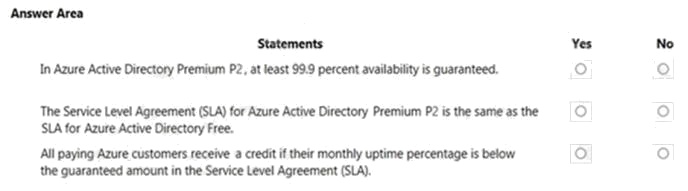
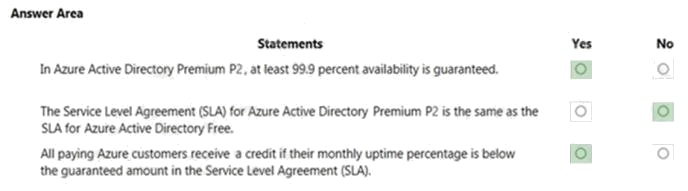
Explanation:
Box 1: Yes
Microsoft guarantee at least 99.9% availability of the Azure Active Directory Premium edition services. The services are
considered available in the following scenarios:
Users are able to login to the service, login to the Access Panel, access applications on the Access Panel and reset
passwords.
IT administrators are able to create, read, write and delete entries in the directory or provision or de-provision users to
applications in the directory.
Box 2: No
No SLA is provided for the Free tier of Azure Active Directory.
Box 3: Yes
You can claim credit if the availability falls below the SLA. The amount of credit depends on the availability. For example:
You can claim 25% credit if the availability is less than 99.9%, 50% credit for less than 99% and 100% for less than 95%
availability.
References:
https://azure.microsoft.com/en-gb/support/legal/sla/active-directory/v1_0/
second one should be Y
https://azure.microsoft.com/en-gb/support/legal/sla/active-directory/v1_0/
YES, NO, YES
yes
no
yes
HOTSPOT
For each of the following statements, select Yes if the statement is true. Otherwise, select No.
NOTE: Each correct selection is worth one point.
Hot Area: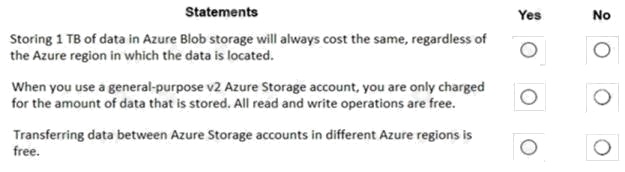
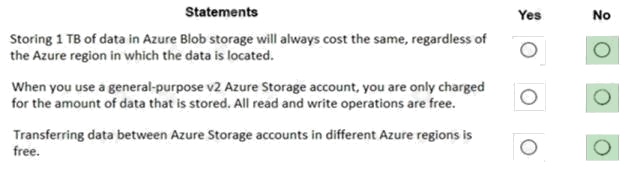
Explanation:
Box 1: No
The price of Azure storage varies by region. If you use the Azure storage pricing page, you can select different regions and
see how the price changes per region.
Box 2: No
You are charged for read and write operations in general-purpose v2 storage accounts.
Box 3: No
You would be charge for the read operations of the source storage account and write operations in the destination storage
account.
References: https://docs.microsoft.com/en-us/azure/storage/common/storage-account-overview
https://azure.microsoft.com/en-gb/pricing/details/storage/blobs/
answer is correct , its
N
N
N
NO, NO, NO
no
no
no
HOTSPOT
To complete the sentence, select the appropriate option in the answer area.
Hot Area: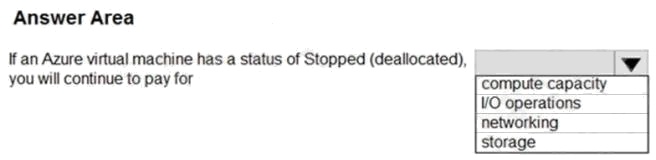
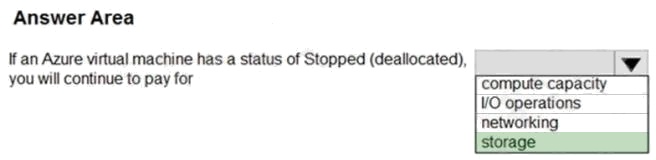
Explanation:
When a virtual machine is stopped (deallocated), the virtual machine is unloaded/dismounted from the physical server in
Azure. In this state, you are not charged for the virtual machine itself. However, you are still charged for the storage costs of
the virtual hard disks attached to the virtual machine.
If the virtual machine is stopped but not deallocated (this happens if you shut down the virtual machine from the operating
system of the virtual machine), the virtual machine is still mounted on the physical server in Azure and you are charged for
the virtual machine itself as well as the storage costs. To ensure that a virtual machine is stopped (deallocated), you need
to stop the virtual machine in the Azure portal.
Reference:
https://blogs.technet.microsoft.com/uspartner_ts2team/2014/10/10/azure-virtual-machines-stopping-versus-stopping-
deallocating/
Answer is correct ,
Storage
STORAGE
storage
Your company has an Azure subscription that contains the following unused resources:
20 user accounts in Azure Active Directory (Azure AD)
Five groups in Azure AD
10 public IP addresses
10 network interfaces
You need to reduce the Azure costs for the company.
Which unused resources should you remove?
B
Explanation:
You are charged for public IP addresses. Therefore, deleting unused public IP addresses will reduce the Azure costs.
Reference:
https://docs.microsoft.com/en-us/azure/advisor/advisor-cost-recommendations#reduce-costs-by-deleting-or-reconfiguring-
idle-virtual-network-gateways
B is correct answer
user accounts
PUBLIC ADDRESS
HOTSPOT
For each of the following statements, select Yes if the statement is true. Otherwise, select No.
NOTE: Each correct selection is worth one point.
Hot Area: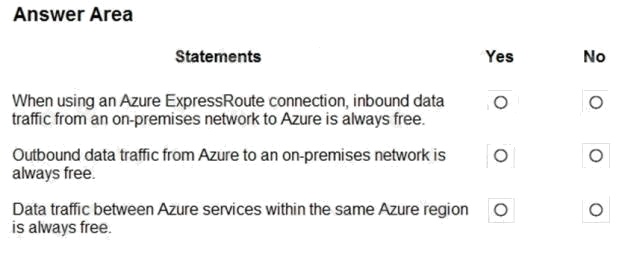
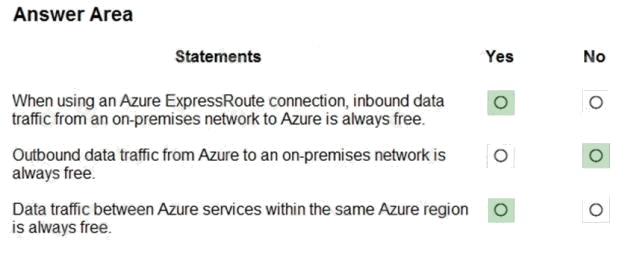
Explanation:
Box 1: Yes
With Azure ExpressRoute, all inbound data transfer is free of charge.
Box 2: No
Inbound data traffic is free but outbound data traffic is not.
Box 3: Yes
References:
https://azure.microsoft.com/en-us/pricing/details/expressroute/ https://azure.microsoft.com/en-us/pricing/details/bandwidth/
3 should be no
https://azure.microsoft.com/en-us/pricing/details/bandwidth/
YES, NO, YES
yes
no
yes
HOTSPOT
For each of the following statements, select Yes if the statement is true. Otherwise, select No.
NOTE: Each correct selection is worth one point.
Hot Area: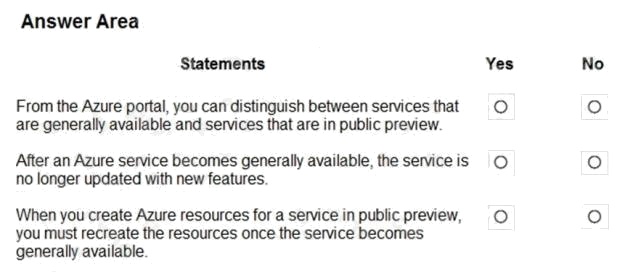
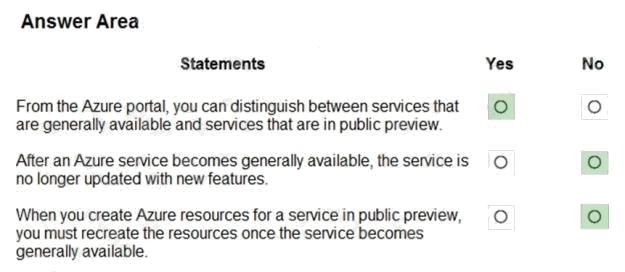
Explanation:
References:
https://azure.microsoft.com/en-us/support/legal/preview-supplemental-terms/
Answer is correct
YES, NO, NO
yes
no
no
HOTSPOT
To complete the sentence, select the appropriate option in the answer area.
Hot Area: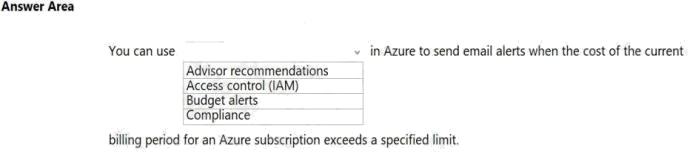
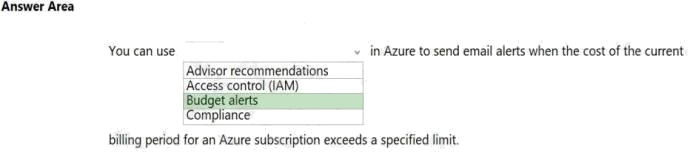
Explanation:
Budget alerts notify you when spending, based on usage or cost, reaches or exceeds the amount defined in the alert
condition of the budget. Cost Management budgets are created using the Azure portal or the Azure Consumption API.
Reference:
https://docs.microsoft.com/en-us/azure/cost-management-billing/costs/cost-mgt-alerts-monitorusage-spending
Correct
https://docs.microsoft.com/en-us/azure/cost-management-billing/costs/tutorial-acm-create-budgets
BUDGET ALERT
budget alerts
Shut down should be the correct answer in my opinion
shut down the virtual machine from a Remote Desktop session
Shut down should be the correct answer in my opinion
Shut down the virtual machine from a Remote Desktop session
Shut down would be the best option
shut down the virtual machine from a remote desktop session
Shut down
Shutdown the virtual machine
Thanks for submitting , your comment will be approved soon by our moderators
Thanks for submitting , your comment will be approved soon by our moderators
Shut down the virtual machine from a remote desktop
shut down the
Select stop foe the virtual machine from the azure portal
Shut down the virtual machine from a remote desktop session
shut down the virtual machine from a Remote Desktop session
Put the virtual machine in sleep mode from deskptop session
SHUT THE VIRTUAL AMCHINE FROM REMOTE DESKTOP
shut down virtual machine from remote desktop
Shut Down from a Remote Desktop Session
Shut Down the virtual Machine From Remote Desktop Session
shut down the virtual maschine from a remote desktop session
select Stop for the Virtual machine from the Azure portal
shut down the virtual machine from a Remote Desktop session
Shut down the VM from Remote Desktop session
Select stop for the virtual machine from the azure portal
select Stop for the virtual machine from the Azure portal
select Stop for the virtual machine from the Azure portal