microsoft az-303 practice test
Microsoft Azure Architect Technologies (beta)
Note: Test Case questions are at the end of the exam
Question 1 Topic 9, Mixed Questions
HOTSPOT
You are developing a workflow solution using Azure technologies.
What should you implement to meet each requirement? To answer, select the appropriate options in the answer area.
NOTE: Each correct selection is worth one point.
Hot Area: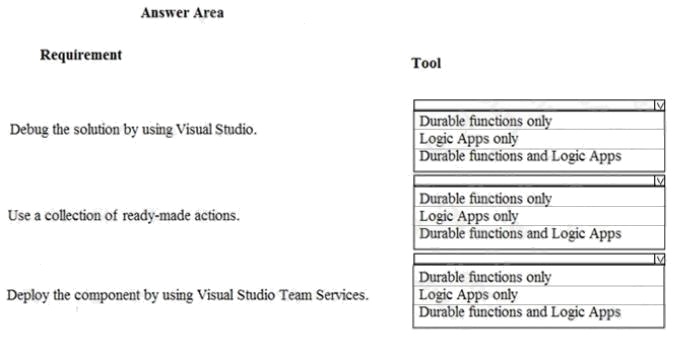
Answer:
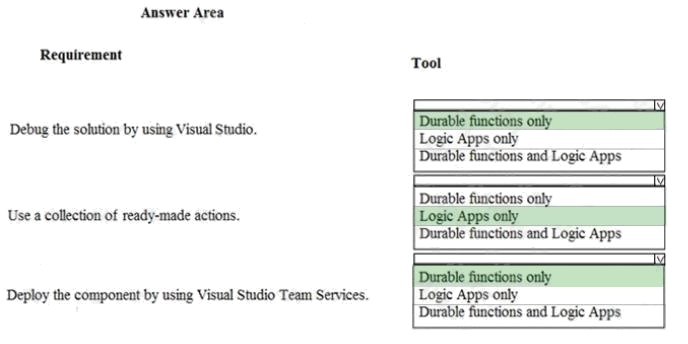
Explanation:
Legacy AZ-300: Develop for the Cloud
Question 2 Topic 9, Mixed Questions
A company is migrating an existing on-premises third-party website to Azure. The website is stateless.
The company does not have access to the source code for the website. They have the original installer.
The number of visitors at the website varies throughout the year. The on-premises infrastructure was resized to
accommodate peaks but the extra capacity was not used.
You need to implement a virtual machine scale set instance.
What should you do?
- A. Use an autoscale setting with unlimited maximum number of instances.
- B. Use an autoscale setting to scale instances vertically.
- C. Use only default diagnostics metrics to trigger autoscaling.
- D. Use an autoscale setting to define one or more profiles that have one or more autoscale rules.
Answer:
D
Explanation:
With Azure Monitor you can auto scale by custom metric for Virtual Machine Scale Sets.
Note: By default, Resource Manager-based Virtual Machines and Virtual Machine Scale Sets emit basic (host-level) metrics.
In addition, when you configure diagnostics data collection for an Azure VM and VMSS, the Azure diagnostic extension also
emits guest-OS performance counters (commonly known as "guest-OS metrics"). You use all these metrics in autoscale
rules.
Note 2: In-guest VM metrics with the Azure diagnostics extension
The Azure diagnostics extension is an agent that runs inside a VM instance. The agent monitors and saves performance
metrics to Azure storage. These performance metrics contain more detailed information about the status of the VM, such as
AverageReadTime for disks or PercentIdleTime for CPU. You can create autoscale rules based on a more detailed
awareness of the VM performance, not just the percentage of CPU usage or memory consumption.
Reference: https://docs.microsoft.com/en-us/azure/azure-monitor/platform/autoscale-custom-metric
https://docs.microsoft.com/en-us/azure/azure-monitor/platform/autoscale-common-metrics
Question 3 Topic 9, Mixed Questions
HOTSPOT
You have an app named App1 that reads messages from an Azure Service Bus queue. App1 has the following
requirements:
Messages must be processed in the order in which they are received.
No message is to remain in a Service Bus queue named Queue1 for longer than 14 days.
Messages that cannot be delivered must be retained until they are reviewed, and then manually deleted.
You need to create Queue1.
Which two settings should you modify for Queue1? To answer, select the appropriate settings in the answer area.
NOTE: Each correct selection is worth one point.
Hot Area: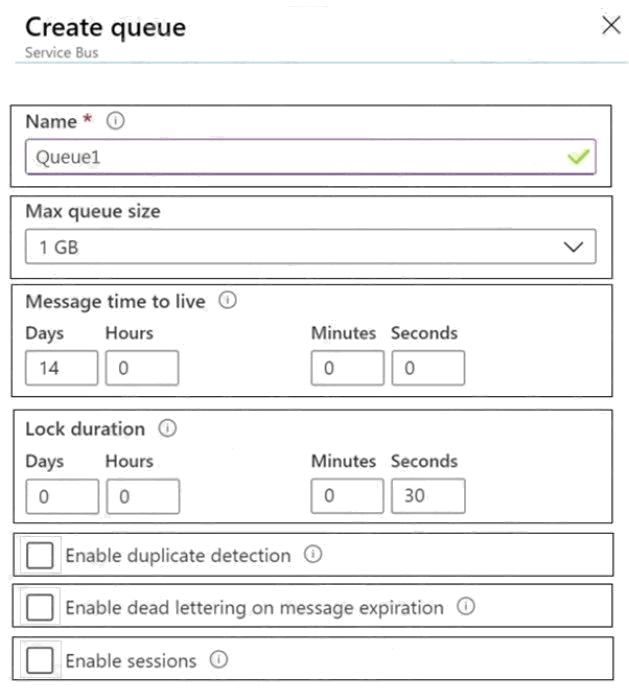
Answer:
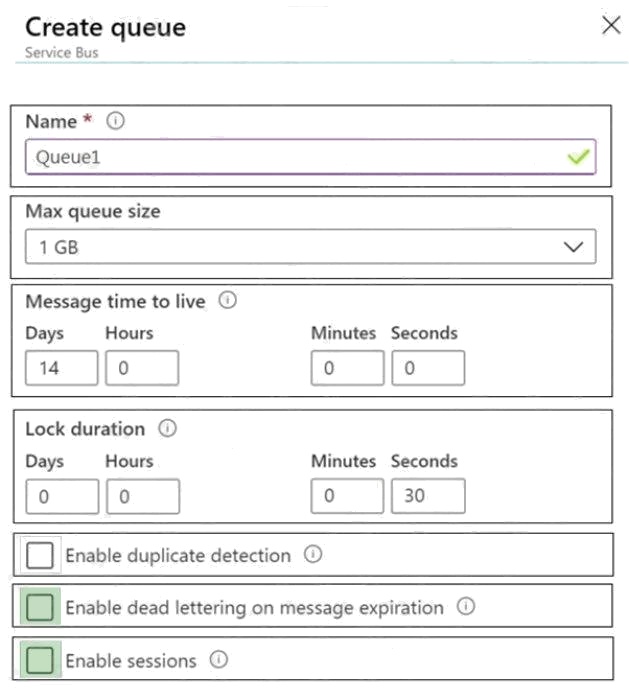
Explanation:
Enable dead lettering on message expiration
Expired messages can optionally be moved to a dead-letter queue by setting the EnableDeadLetteringOnMessageExpiration
property, or checking the respective box in the portal. If the option is left disabled, expired messages are dropped.
Note: The purpose of the dead-letter queue is to hold messages that can't be delivered to any receiver, or messages that
couldn't be processed. Messages can then be removed from the DLQ and inspected. An application might, with help of an
operator, correct issues and resubmit the message, log the fact that there was an error, and take corrective action.
Enable sessions
The session feature in Service Bus enables a specific receive operation, in the form of MessageSession in the C# and Java
APIs. You enable the feature by setting the requiresSession property on the queue or subscription via Azure Resource
Manager, or by setting the flag in the portal. It's required before you attempt to use the related API operations.
Reference:
https://docs.microsoft.com/en-us/azure/service-bus-messaging/service-bus-dead-letter-queues
Question 4 Topic 9, Mixed Questions
HOTSPOT
You are developing an Azure Function that will be triggered using a webhook from an external application. The Azure
Function will receive JSON data in the body of the request. Calling applications send an account ID as part of the URL. The
number at the end of the URL is an integer. The format for the URL resembles the following: /api/account/1 The Azure
Function must accept all incoming requests without requiring keys or tokens.
You need to complete the attributes for the Azure Function.
How should you complete the code? To answer, select the appropriate options in the answer area.
NOTE: Each correct selection is worth one point.
Hot Area: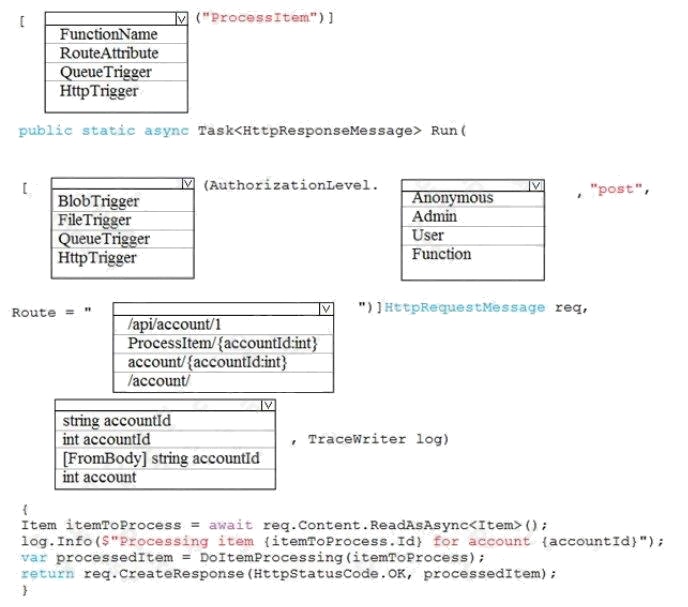
Answer:
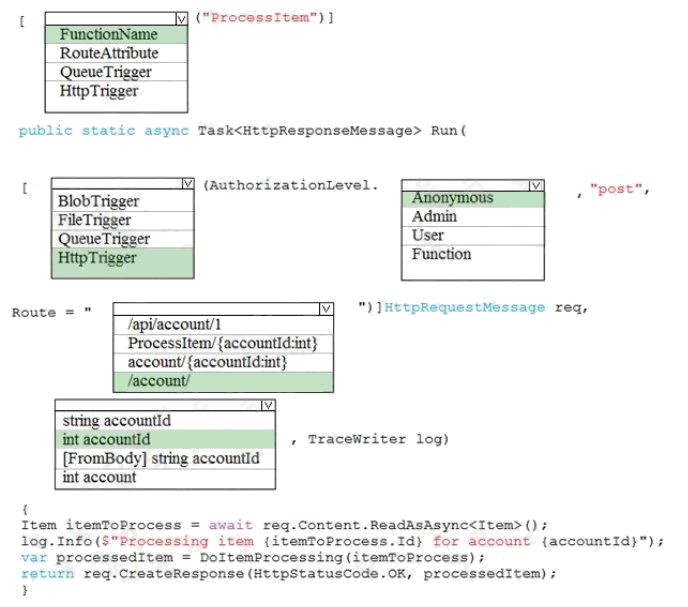
Question 5 Topic 9, Mixed Questions
You are responsible for mobile app development for a company. The company develops apps on IOS, and Android.
You plan to integrate push notifications into every app.
You need to be able to send users alerts from a backend server.
Which two options can you use to achieve this goal? Each correct answer presents a complete solution.
NOTE: Each correct selection is worth one point.
- A. Azure Web App
- B. Azure Mobile App Service
- C. Azure SQL Database
- D. Azure Notification Hubs
- E. a virtual machine
Answer:
B D
Explanation:
The Mobile Apps client enables you to register for push notifications with Azure Notification Hubs.
The following platforms are supported:
Xamarin Android releases for API 19 through 24 (KitKat through Nougat)
Xamarin iOS releases for iOS versions 8.0 and later
Universal Windows Platform
Windows Phone 8.1
Windows Phone 8.0 except for Silverlight applications
References: https://docs.microsoft.com/en-us/azure/app-service-mobile/app-service-mobile-dotnet-how-to-use-client-library
Question 6 Topic 9, Mixed Questions
Your company is developing an e-commerce Azure App Service Web App to support hundreds of restaurant locations
around the world.
You are designing the messaging solution architecture to support the e-commerce transactions and messages. The solution
will include the following features: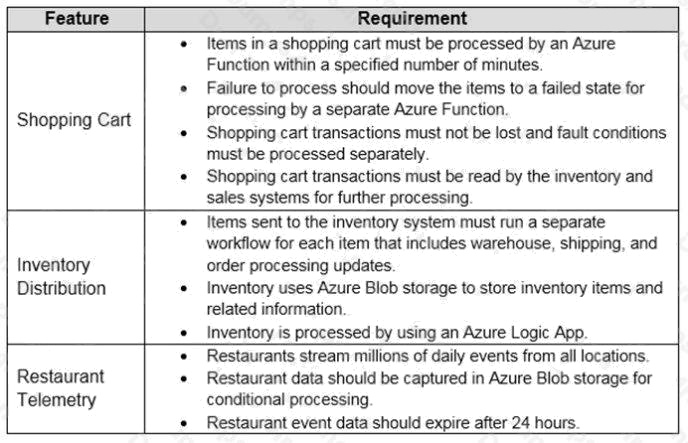
You need to design a solution for the Inventory Distribution feature.
Which Azure service should you use?
- A. Azure Service Bus
- B. Azure Relay
- C. Azure Event Grid
- D. Azure Event Hub
Answer:
A
Explanation:
Microsoft Azure Service Bus is a fully managed enterprise integration message broker. Service Bus is most commonly used
to decouple applications and services from each other, and is a reliable and secure platform for asynchronous data and state
transfer.
One common messaging scenario is Messaging: transfer business data, such as sales or purchase orders, journals, or
inventory movements.
Incorrect Answers:
B: The Azure Relay service enables you to securely expose services that run in your corporate network to the public cloud.
Reference:
https://docs.microsoft.com/en-us/azure/service-bus-messaging/service-bus-messaging-overview
Question 7 Topic 9, Mixed Questions
You have an Azure Cosmos DB account named Account1. Account1 includes a database named DB1 that contains a
container named Container1. The partition key for Container1 is set to / city.
You plan to change the partition key for Container1.
What should you do first?
- A. Regenerate the keys for Account1.
- B. Create a new container in DB1.
- C. Delete Container1.
- D. Implement the Azure Cosmos DB .NET SDK.
Answer:
B
Explanation:
The good news is that there are two features, the Change Feed Processor and Bulk Executor Library, in Azure Cosmos DB
that can be leveraged to achieve a live migration of your data from one container to another. This allows you to re-distribute
your data to match the desired new partition key scheme, and make the relevant application changes afterwards, thus
achieving the effect of updating your partition key.
Incorrect Answers:
A: It is not possible to update your partition key in an existing container.
Reference:
https://devblogs.microsoft.com/cosmosdb/how-to-change-your-partition-key/
Question 8 Topic 9, Mixed Questions
You have an Azure Service Bus and two clients named Client1 and Client2.
You create a Service Bus queue named Queue1 as shown in the exhibit. (Click the Exhibit tab.)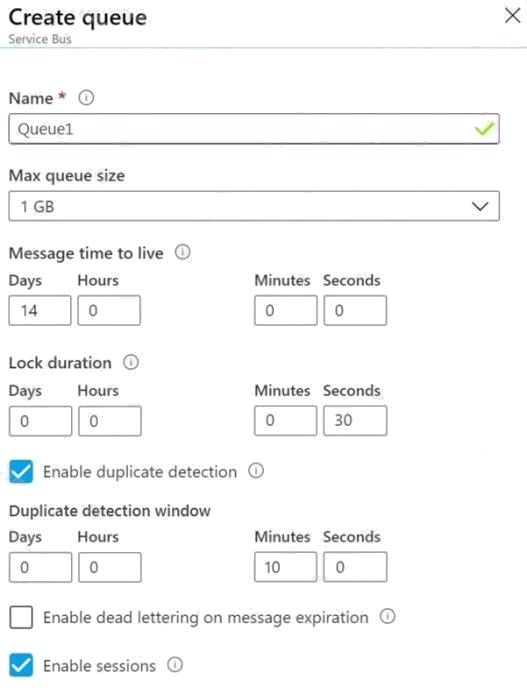
Client1 sends messages to Queue1 as shown in the following table.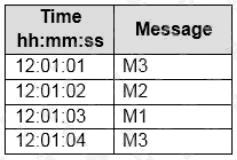
Client2 reads the messages from Queue1 at 12:01:05.
How will the messages be presented to Client2?
- A. Client2 will read four messages in the following order: M3, M1, M2, and then M3.
- B. Client2 will read three messages in the following order: M3, M1, and then M2.
- C. Client2 will read three messages in the following order: M1, M2, and then M3.
- D. Client2 will read four messages in the following order: M3, M2, M1, and then M3.
- E. Client2 will read three messages in the following order: M3, M2, and then M1.
Answer:
E
Explanation:
Duplicate is enabled, and the duplication detection window is set to 10 minutes. The second M3 message in the queue will
be discarded.
Note 1: Duplicate detection enables the sender resend the same message, and the queue or topic discards any duplicate
copies.
Note 2: Queues offer First In, First Out (FIFO) message delivery to one or more competing consumers. That is, receivers
typically receive and process messages in the order in which they were added to the queue, and only one message
consumer receives and processes each message.
References: https://docs.microsoft.com/en-us/azure/service-bus-messaging/service-bus-queues-topics-subscriptions
https://docs.microsoft.com/en-us/azure/service-bus-messaging/duplicate-detection
Question 9 Topic 9, Mixed Questions
SIMULATION
Click to expand each objective. To connect to the Azure portal, type https://portal.azure.com in the browser address bar.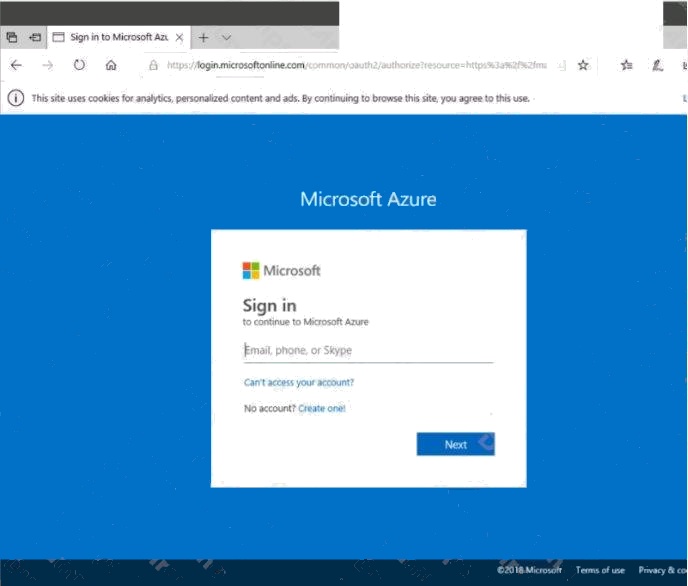
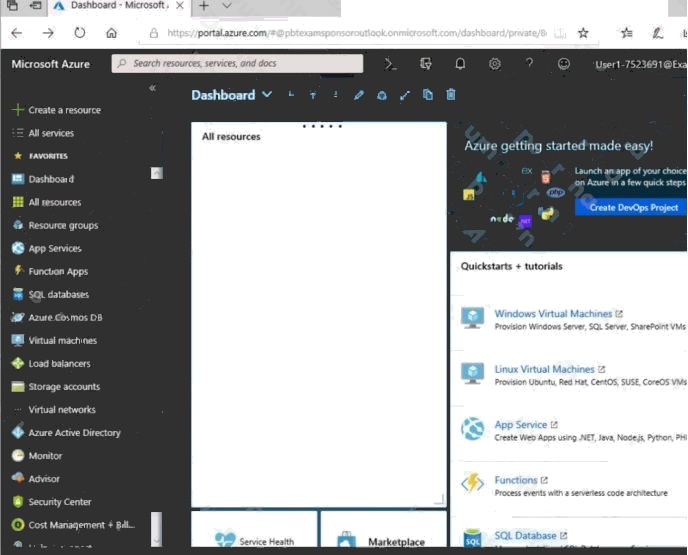
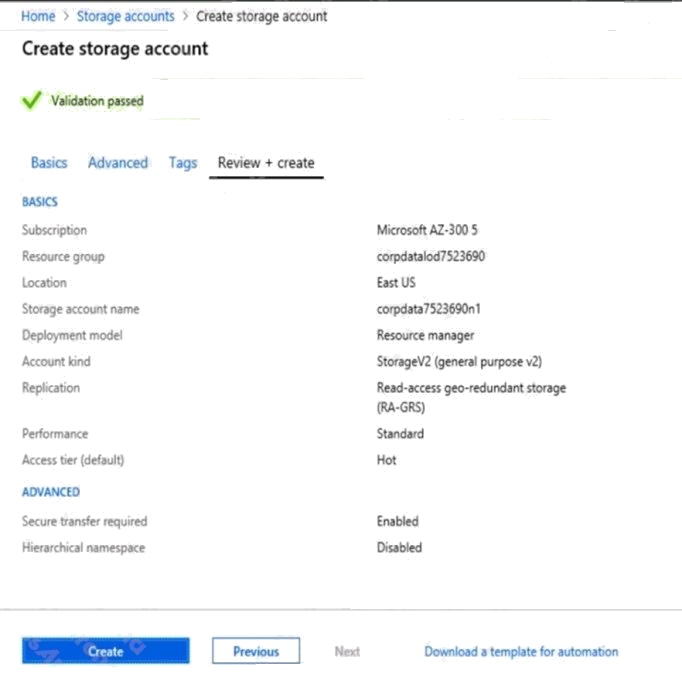
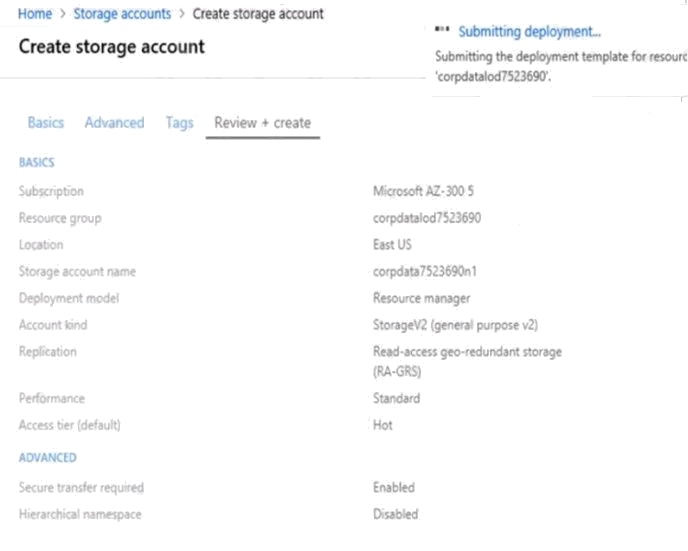
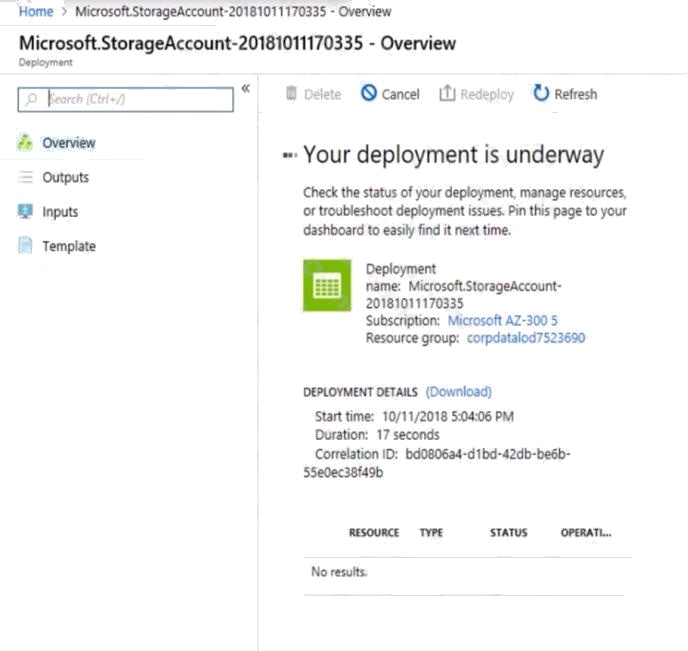
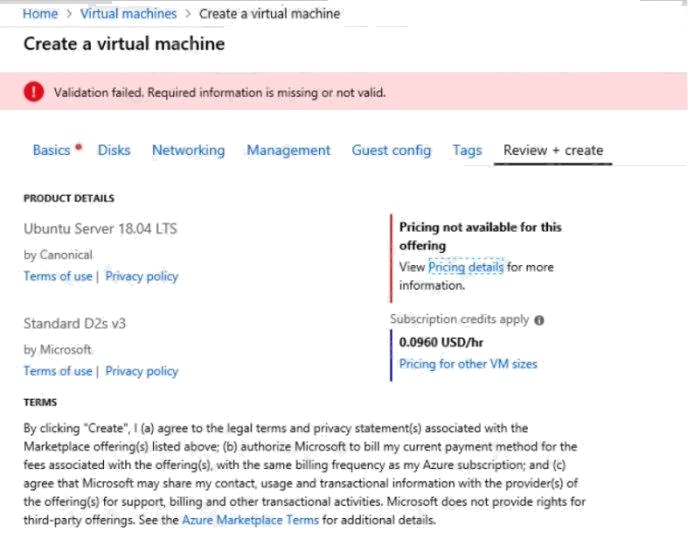
When you are finished performing all the tasks, click the Next button.
Note that you cannot return to the lab once you click the Next button. Scoring occur in the background while you complete
the rest of the exam.
Overview
The following section of the exam is a lab. In this section, you will perform a set of tasks in a live environment. While most
functionality will be available to you as it would be in a live environment, some functionality (e.g., copy and paste, ability to
navigate to external websites) will not be possible by design.
Scoring is based on the outcome of performing the tasks stated in the lab. In other words, it doesnt matter how you
accomplish the task, if you successfully perform it, you will earn credit for that task.
Labs are not timed separately, and this exam may have more than one lab that you must complete. You can use as much
time as you would like to complete each lab. But, you should manage your time appropriately to ensure that you are able to
complete the lab(s) and all other sections of the exam in the time provided.
Please note that once you submit your work by clicking the Next button within a lab, you will NOT be able to return to the lab.
To start the lab
You may start the lab by clicking the Next button.
You need to deploy an Azure load balancer named ib1016 to your Azure subscription. The solution must meet the following
requirements:
Support the load balancing of IP traffic from the Internet to Azure virtual machines connected to VNET1016\subnet0.

Provide a Service Level Agreement (SLA) of 99,99 percent availability for the Azure virtual machines. Minimize Azure-
related costs.
What should you do from the Azure portal?
To complete this task, you do NOT need to wait for the deployment to complete. Once the deployment starts in Azure, you
can move to the next task.
Answer:
See explanation below.
Explanation:
Step 1:
On the top left-hand side of the screen, click Create a resource > Networking > Load Balancer.
Step 2:
In the Create a load balancer page enter these values for the load balancer: myLoadBalancer - for the name of the load
balancer.
Internal - for the type of the load balancer.
Basic - for SKU version.
Microsoft guarantees that apps running in a customer subscription will be available 99.99% of the time. VNET1016\subnet0 -
for subnet that you choose from the list of existing subnets.
Step 3: Accept the default values for the other settings and click Create to create the load balancer.
Question 10 Topic 9, Mixed Questions
SIMULATION
Click to expand each objective. To connect to the Azure portal, type https://portal.azure.com in the browser address bar.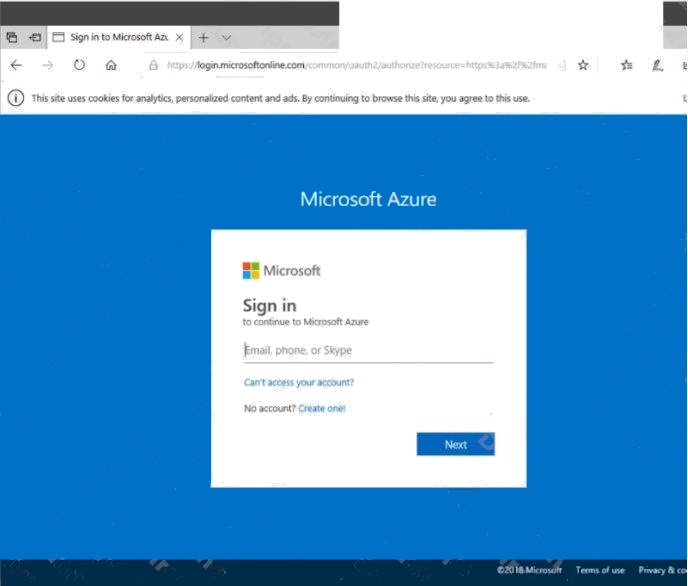
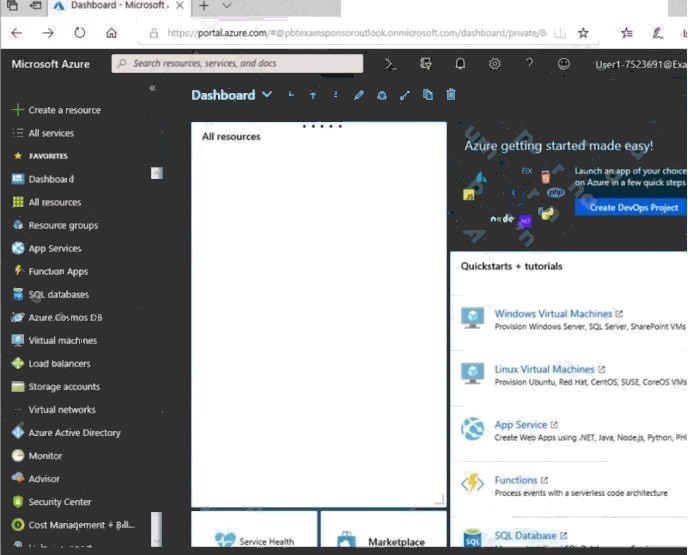
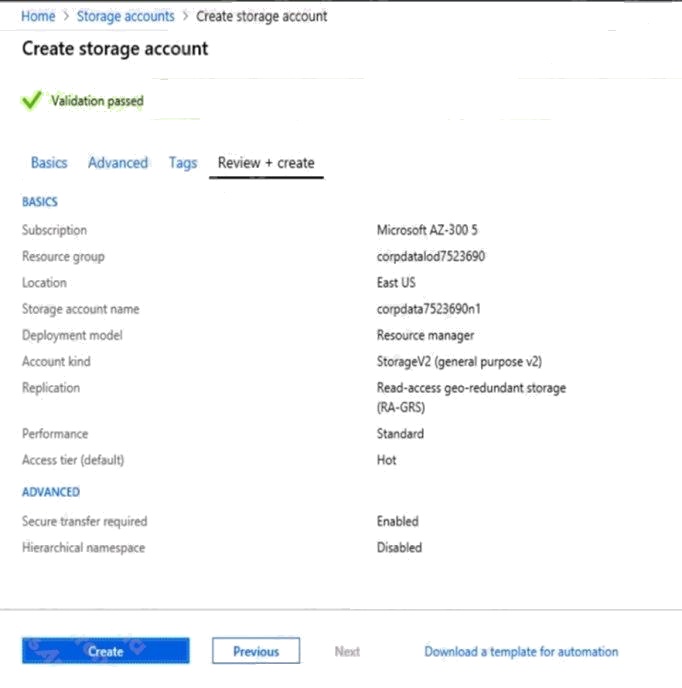
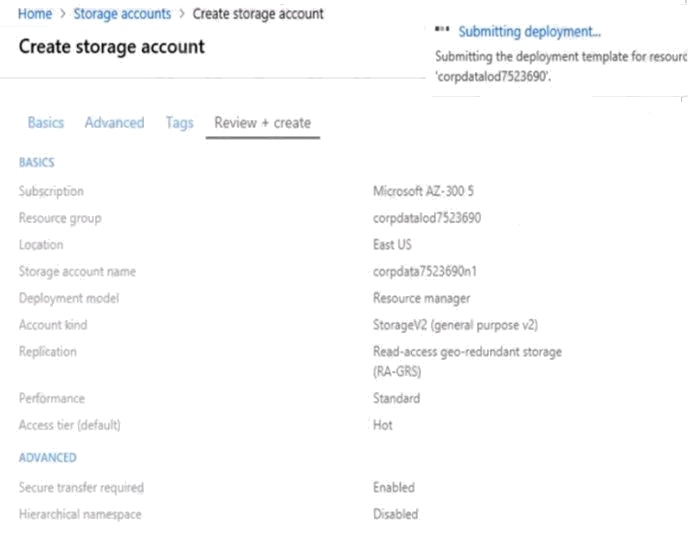
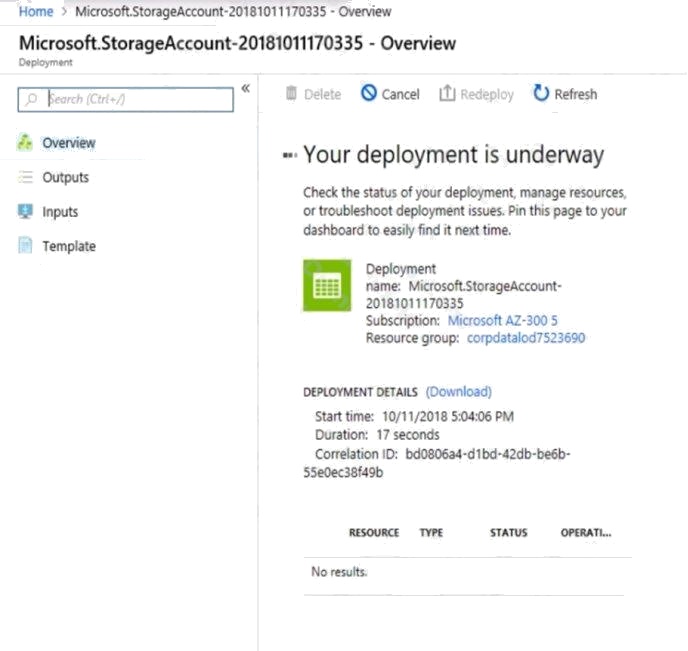
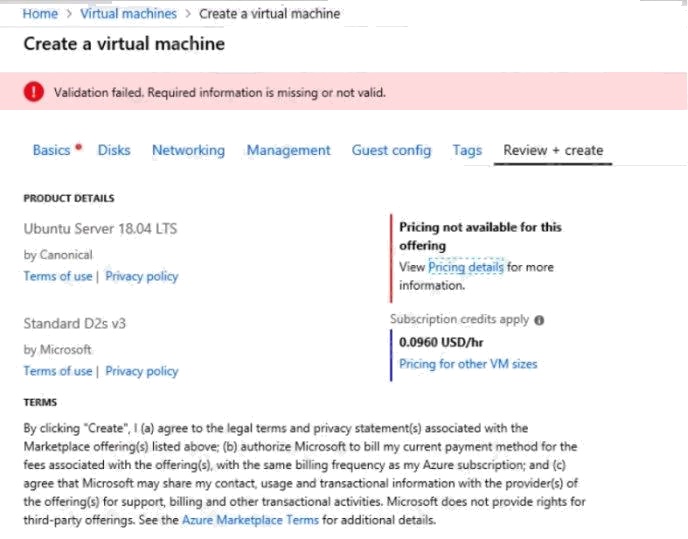
When you are finished performing all the tasks, click the Next button.
Note that you cannot return to the lab once you click the Next button. Scoring occur in the background while you complete
the rest of the exam.
Overview
The following section of the exam is a lab. In this section, you will perform a set of tasks in a live environment. While most
functionality will be available to you as it would be in a live environment, some functionality (e.g., copy and paste, ability to
navigate to external websites) will not be possible by design.
Scoring is based on the outcome of performing the tasks stated in the lab. In other words, it doesnt matter how you
accomplish the task, if you successfully perform it, you will earn credit for that task.
Labs are not timed separately, and this exam may have more than one lab that you must complete. You can use as much
time as you would like to complete each lab. But, you should manage your time appropriately to ensure that you are able to
complete the lab(s) and all other sections of the exam in the time provided.
Please note that once you submit your work by clicking the Next button within a lab, you will NOT be able to return to the lab.
To start the lab
You may start the lab by clicking the Next button.
You need to deploy an application gateway named appgw1015 to meet the following requirements:
Load balance internal IP traffic to the Azure virtual machines connected to subnet0.
Provide a Service Level Agreement (SLA) of 99,99 percent availability for the Azure virtual machines.
What should you do from the Azure portal?
Answer:
See explanation below.
Explanation:
Step 1:
Click New found on the upper left-hand corner of the Azure portal.
Step 2:
Select Networking and then select Application Gateway in the Featured list.
Step 3:
Enter these values for the application gateway:
appgw1015 - for the name of the application gateway. SKU Size: Standard_V2
The new SKU [Standard_V2] offers autoscaling and other critical performance enhancements.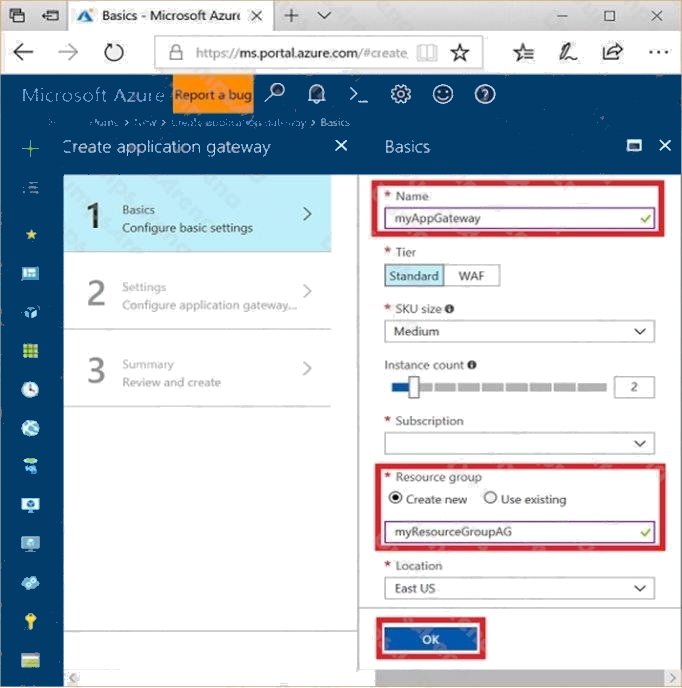
Step 4:
Accept the default values for the other settings and then click OK.
Step 5:
Click Choose a virtual network, and select subnet0.
References: https://docs.microsoft.com/en-us/azure/application-gateway/application-gateway-create-gateway-portal
Question 11 Topic 9, Mixed Questions
SIMULATION
Click to expand each objective. To connect to the Azure portal, type https://portal.azure.com in the browser address bar.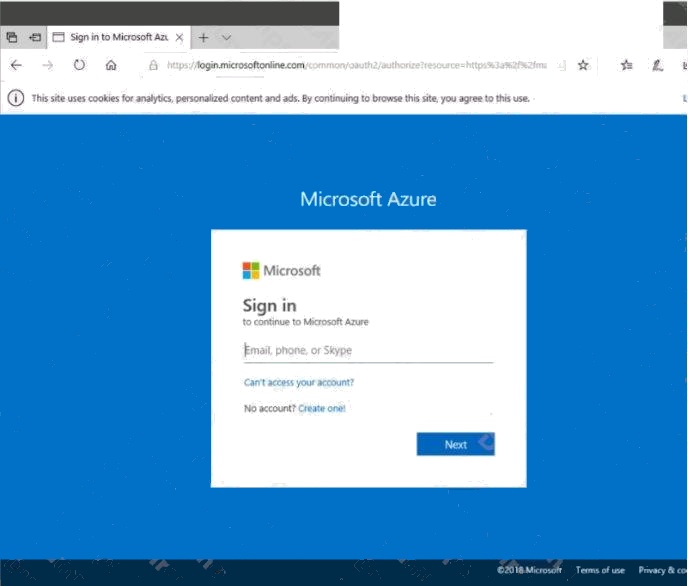
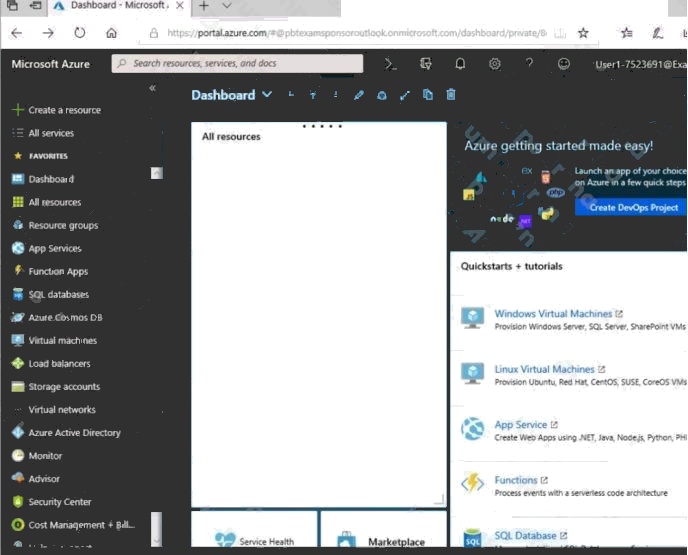
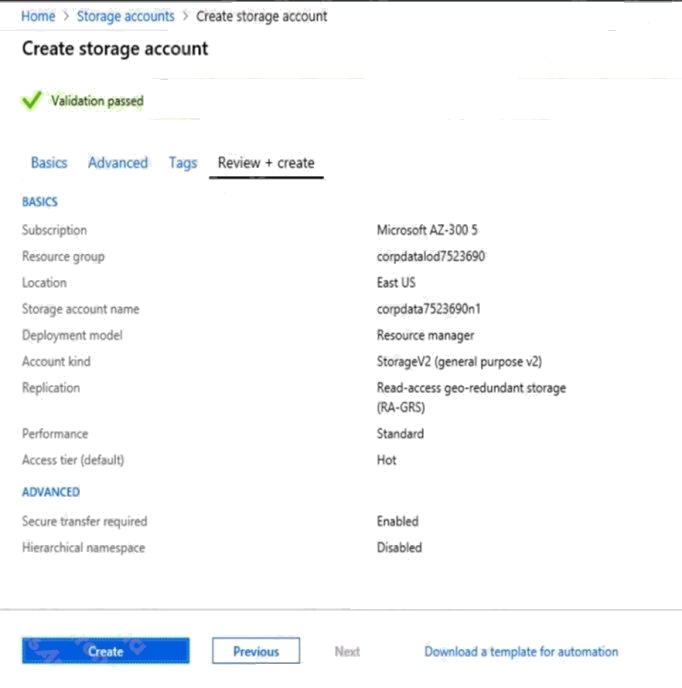
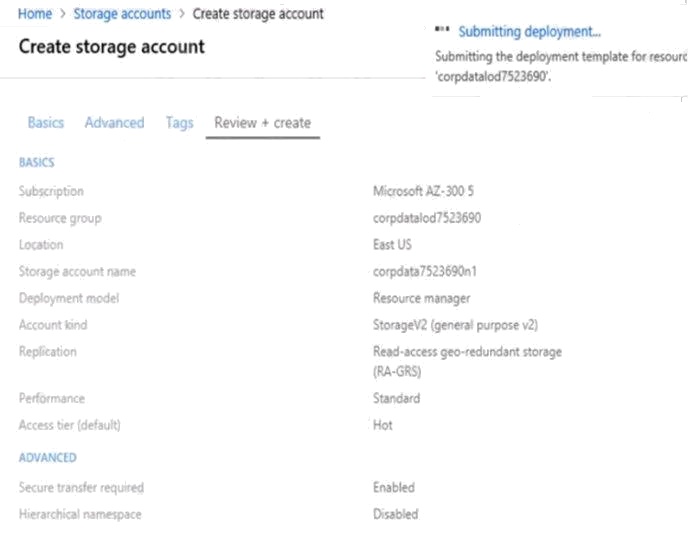
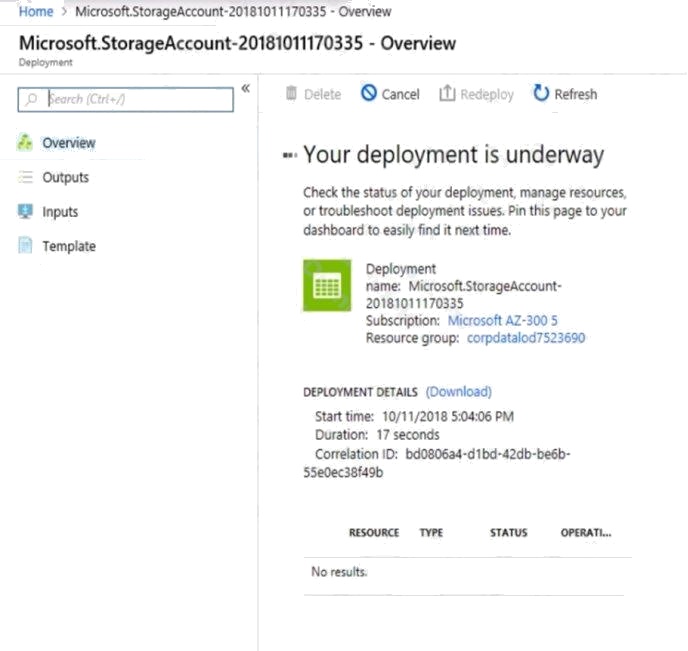
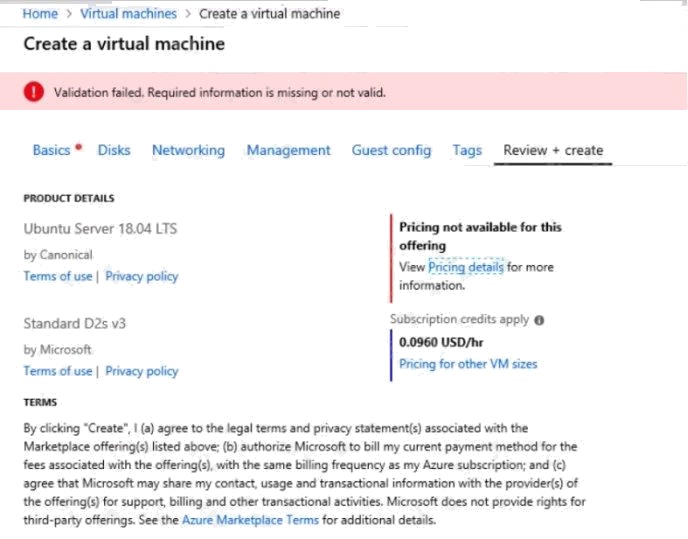
When you are finished performing all the tasks, click the Next button.
Note that you cannot return to the lab once you click the Next button. Scoring occur in the background while you complete
the rest of the exam.
Overview
The following section of the exam is a lab. In this section, you will perform a set of tasks in a live environment. While most
functionality will be available to you as it would be in a live environment, some functionality (e.g., copy and paste, ability to
navigate to external websites) will not be possible by design.
Scoring is based on the outcome of performing the tasks stated in the lab. In other words, it doesnt matter how you
accomplish the task, if you successfully perform it, you will earn credit for that task.
Labs are not timed separately, and this exam may have more than one lab that you must complete. You can use as much
time as you would like to complete each lab. But, you should manage your time appropriately to ensure that you are able to
complete the lab(s) and all other sections of the exam in the time provided.
Please note that once you submit your work by clicking the Next button within a lab, you will NOT be able to return to the lab.
To start the lab
You may start the lab by clicking the Next button.
You need to create a web app named corp10217507n2 that can be scaled horizontally. The solution must use the lowest
possible pricing tier for the App Service plan.
What should you do from the Azure portal?
Answer:
See explanation below.
Explanation:
Step 1:
In the Azure Portal, click Create a resource > Web + Mobile > Web App.
Step 2:
Use the Webb app settings as listed below.
Web App name: corp10217507n2
Hosting plan: Azure App Service plan
Pricing tier of the Pricing Tier: Standard
Change your hosting plan to Standard, you can't setup auto-scaling below standard tier.
Step 3:
Select Create to provision and deploy the Web app.
References: https://docs.microsoft.com/en-us/azure/app-service/environment/app-service-web-how-to-create-a-web-app-in-
an-ase https://azure.microsoft.com/en-us/pricing/details/app-service/plans/
Question 12 Topic 9, Mixed Questions
You have an Azure subscription that contains the resources shown in the following table.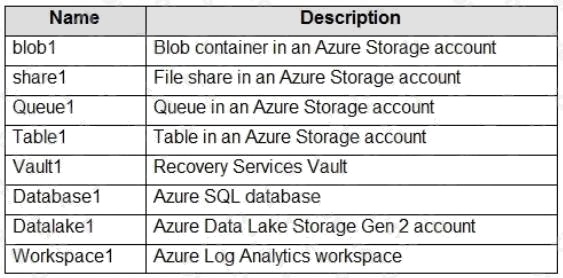
You plan to create an Azure event hub.
You need to retain the messages sent to the event hub for 30 days.
Which location should you use for storage?
- A. Datalake1
- B. Table1
- C. Queue1
- D. Workspace1
Answer:
A
Explanation:
Azure Event Hubs enables you to automatically capture the streaming data in Event Hubs in an Azure Blob storage or Azure
Data Lake Storage Gen 1 or Gen 2 account of your choice
References: https://docs.microsoft.com/en-us/azure/event-hubs/event-hubs-capture-overview
Question 13 Topic 9, Mixed Questions
HOTSPOT
You have an Azure web app named App1 that contains the following autoscale conditions: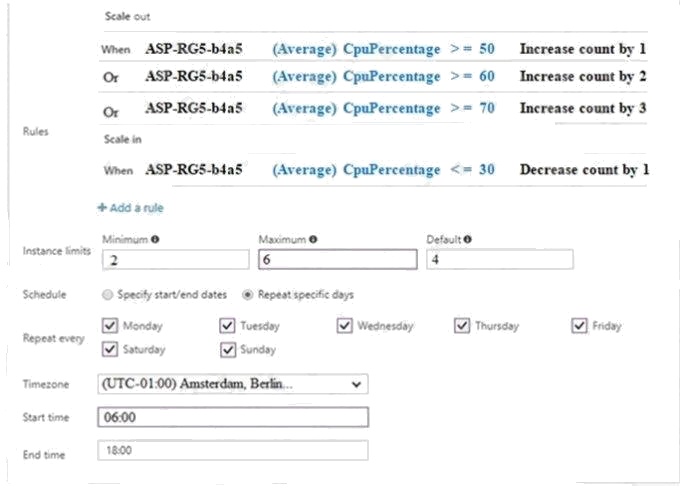
Every autoscale condition rule is configured to have a duration of 20 minutes and a cool down time of 10 minutes.
At 06:00, WebApp1 is running four instances.
You need to identify how many instances are running on WebApp1 based on the percentage of the CPU utilization.
How many instances should you identify? To answer, select the appropriate options in the answer area.
NOTE: Each correct selection is worth one point.
Hot Area: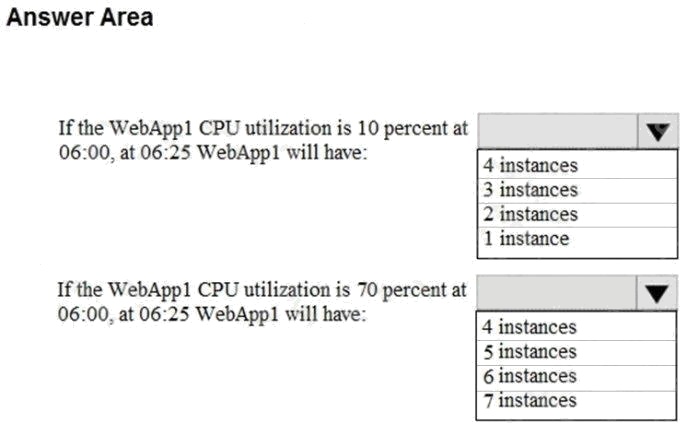
Answer:
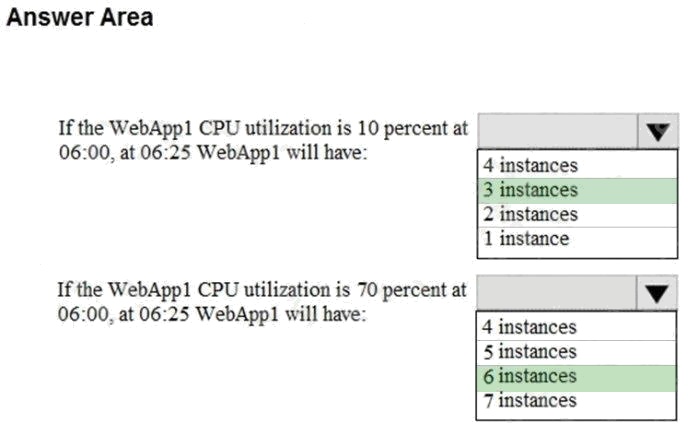
Explanation:
Box 1: 3
At 6:00 the default 4 instances are running. The CPU utilization averages 10% for 25 minutes. The scale in rules states that
1 instance should be removed when CPU utilization averages 30% or less over a 20 minute period.
Box 2: 6
At 6:00 the default 4 instances are running. The CPU utilization averages 70% for 25 minutes. The scale out rules states that
3 instances should be added when CPU utilization averages 70% or more over a 20 minute period. However, the maximum
number of instances is set at 6.
References: https://docs.microsoft.com/en-us/azure/architecture/best-practices/auto-scaling https://docs.microsoft.com/en-
us/azure/azure-monitor/platform/autoscale-understanding-settings
Question 14 Topic 9, Mixed Questions
HOTSPOT
You have an Azure web app named App1 that contains the following autoscale conditions: The default auto created scale
condition has a scale mode that has Scale to a specific instance count set to 2.
Scale condition 1 has the following configurations:
Scale mode: Scale to a specific instance count
Instance count: 3
Schedule: Specify start/end dates
Start date: August 1, 2019, 06:00
End date: September 1, 2019, 18:00
Scale condition 2 has the following configurations:
Scale mode: Scale to a specific instance count
Instance count: 4
Schedule: Repeat specific days
Repeat every: Monday
Start time: 06:00 End time: 18:00

Scale condition 3 has the following configurations:
Scale mode: Scale to a specific instance count
Instance count: 5
Schedule: Repeat specific days
Repeat every: Monday
Start time: 15:00 End time: 20:00

You need to identify the number of running App1 instances.
What should you identify? To answer, select the appropriate options in the answer area.
Hot Area: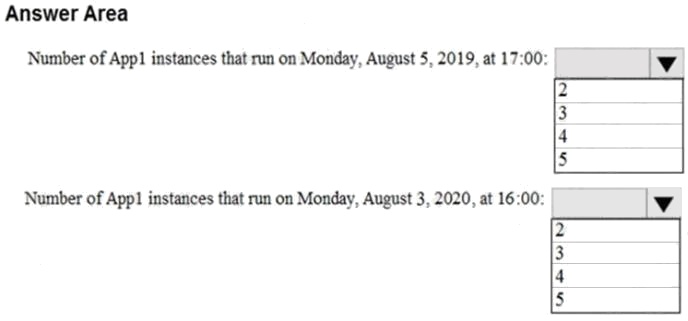
Answer:
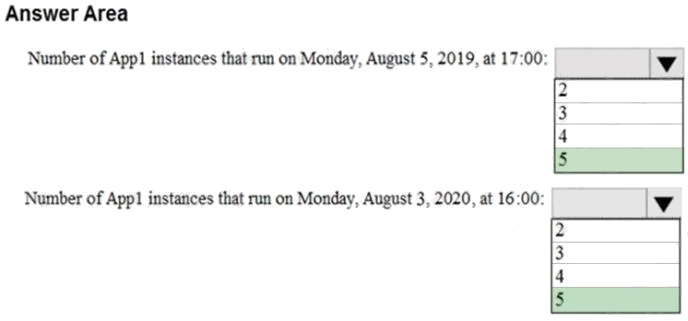
Explanation:
Box 1: 5
Scale condition 1, Scale condition 2, and Scale condition 3 applies.
Scale condition 3 takes precedence as it the largest increase in the number of instances.
Box 2: 5
Scale condition 1 does not apply as its end date is exceeded.
Scale condition 2 and Scale condition 3 applies.
Scale condition 3 takes precedence as it the largest increase in the number of instances.
When you configure multiple policies and rules, they could conflict with each other. Autoscale uses the following conflict
resolution rules to ensure that there is always a sufficient number of instances running:
Scale-out operations always take precedence over scale-in operations.
When scale-out operations conflict, the rule that initiates the largest increase in the number of instances takes
precedence.
When scale in operations conflict, the rule that initiates the smallest decrease in the number of instances takes
precedence.
References: https://docs.microsoft.com/en-us/azure/architecture/best-practices/auto-scaling
Question 15 Topic 9, Mixed Questions
SIMULATION
Click to expand each objective. To connect to the Azure portal, type https://portal.azure.com in the browser address bar.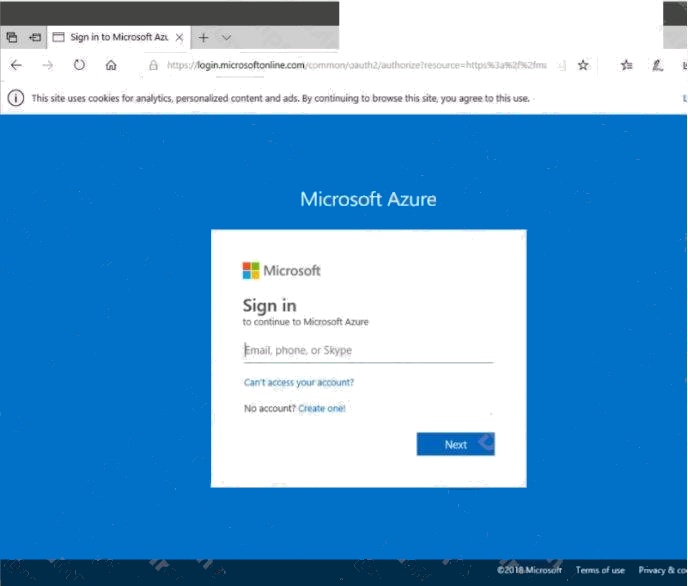
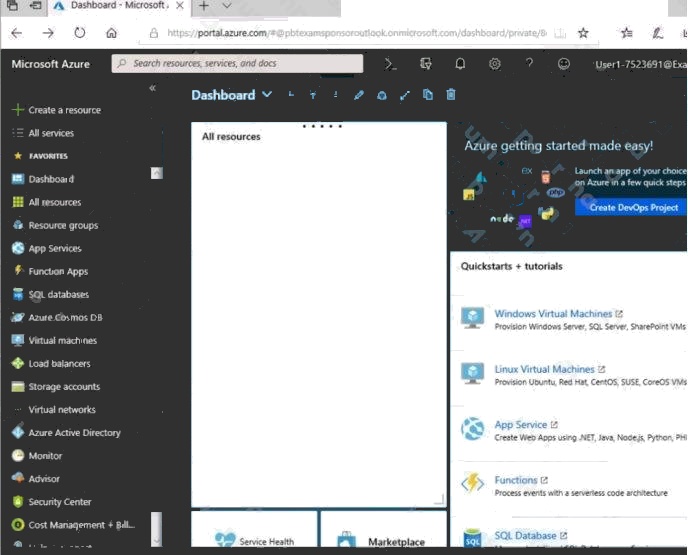
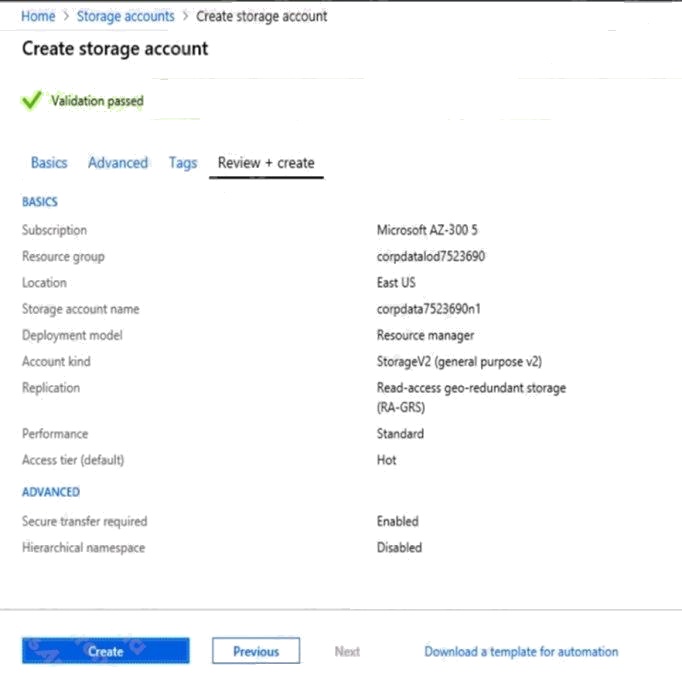
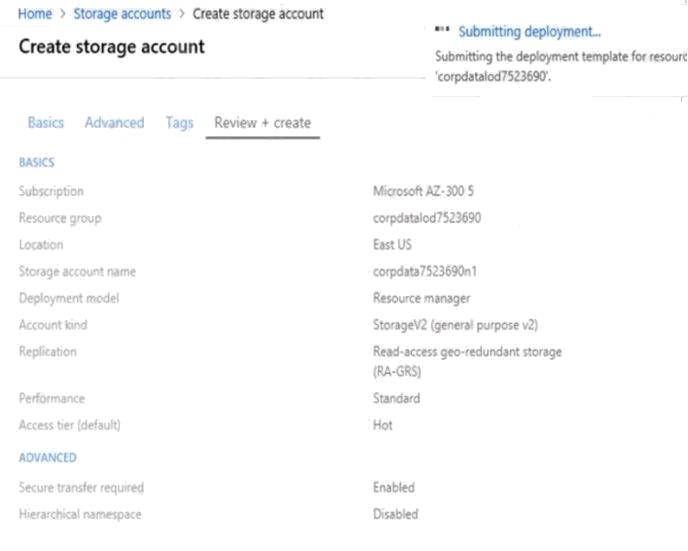
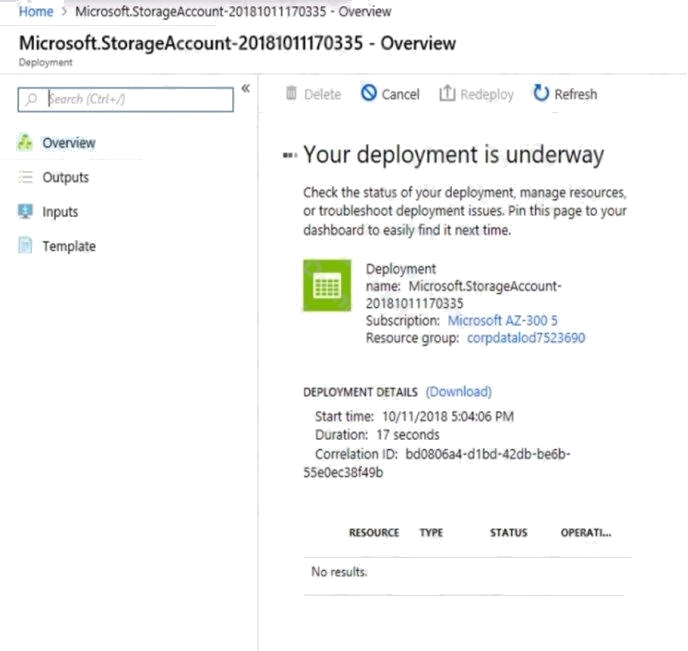
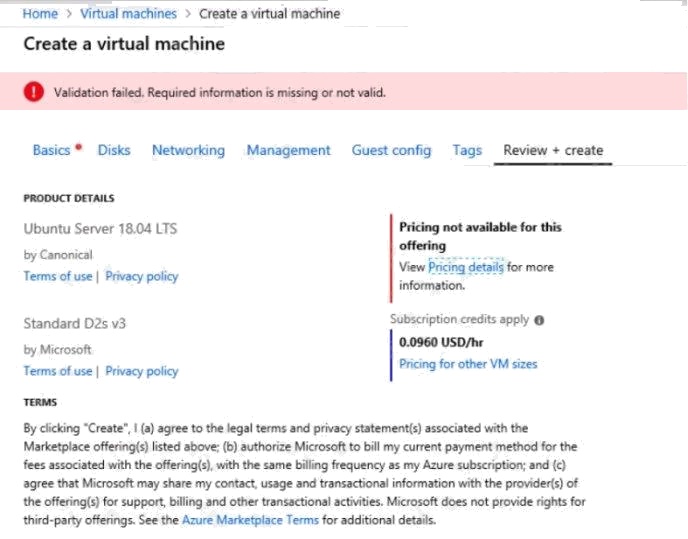
When you are finished performing all the tasks, click the Next button.
Note that you cannot return to the lab once you click the Next button. Scoring occur in the background while you complete
the rest of the exam.
Overview
The following section of the exam is a lab. In this section, you will perform a set of tasks in a live environment. While most
functionality will be available to you as it would be in a live environment, some functionality (e.g., copy and paste, ability to
navigate to external websites) will not be possible by design.
Scoring is based on the outcome of performing the tasks stated in the lab. In other words, it doesnt matter how you
accomplish the task, if you successfully perform it, you will earn credit for that task.
Labs are not timed separately, and this exam may have more than one lab that you must complete. You can use as much
time as you would like to complete each lab. But, you should manage your time appropriately to ensure that you are able to
complete the lab(s) and all other sections of the exam in the time provided.
Please note that once you submit your work by clicking the Next button within a lab, you will NOT be able to return to the lab.
To start the lab
You may start the lab by clicking the Next button.
You need to create a function app named corp10217507n1 that supports sticky sessions. The solution must minimize the
Azure-related costs of the App Service plan.
What should you do from the Azure portal?
Answer:
See explanation below.
Explanation:
Step 1:
Select the New button found on the upper left-hand corner of the Azure portal, then select Compute > Function App.
Step 2:
Use the function app settings as listed below.
App name: corp10217507n1
Hosting plan: Azure App Service plan (required for sticky sessions) Pricing tier of the App Service plan: Shared compute:
Free
Step 3:
Select Create to provision and deploy the function app.
References: https://docs.microsoft.com/en-us/azure/azure-functions/functions-create-function-app-portal